F5 301b - LTM Specialist: Maintain & Troubleshoot
-- Exhibit –
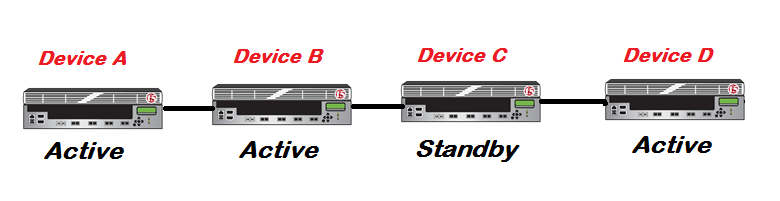
-- Exhibit --
Refer to the exhibit.
An LTM Specialist is upgrading the LTM devices.
Which device should be upgraded first?
Which two subsystems could the LTM Specialist utilize to access an LTM device with lost management interface connectivity? (Choose two.)
An LTM HTTP pool has an associated monitor that sends a string equal to 'GET /test.html'.
Which two configurations could an LTM Specialist implement to allow server administrators to disable their pool member servers without logging into the LTM device? (Choose two.)
-- Exhibit –
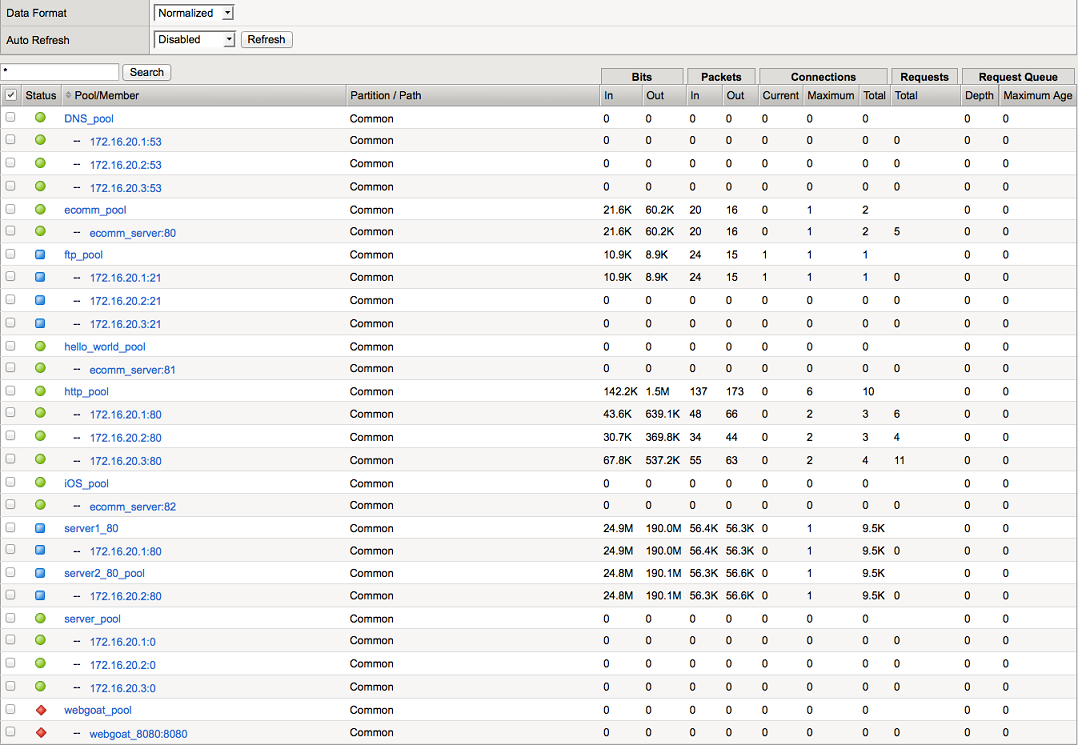
-- Exhibit --
Refer to the exhibit.
Which pool can be removed without affecting client traffic?
Given the log entry:
011f0005:3: HTTP header (32800) exceeded maximum allowed size of 32768 (Client sidE. vip=/Common/VS_web profile=http pool=/Common/POOL_web client_ip=10.0.0.1)
Which HTTP profile setting can be modified temporarily to resolve the issue?
-- Exhibit –
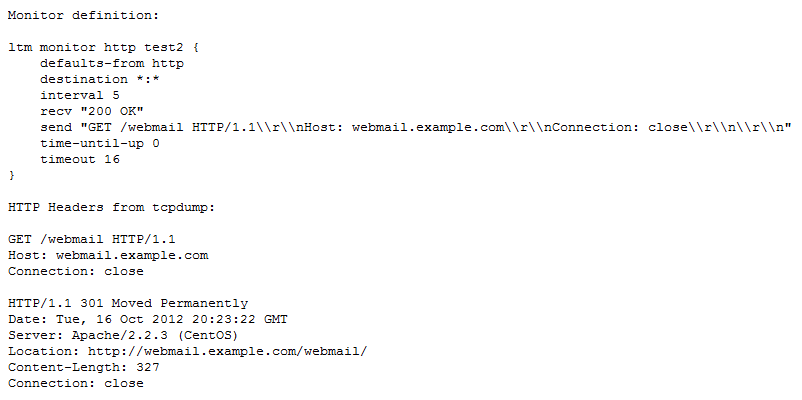
-- Exhibit --
Refer to the exhibit.
An HTTP monitor always marks the nodes in the pool as down. The monitor's definition and the HTTP headers from the monitor request and response are provided.
What is the issue?
-- Exhibit –
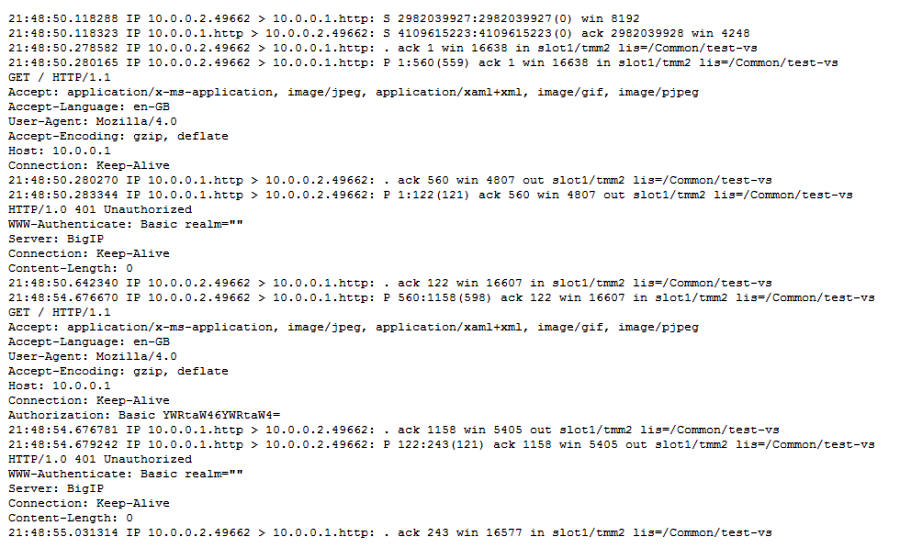
-- Exhibit --
Refer to the exhibit.
A user is unable to access an application.
What is the root cause of the problem?
An FTP monitor is NOT working correctly.
Which three pieces of information does the LTM Specialist need to provide to ensure a properly working FTP monitor? (Choose three.)
-- Exhibit –
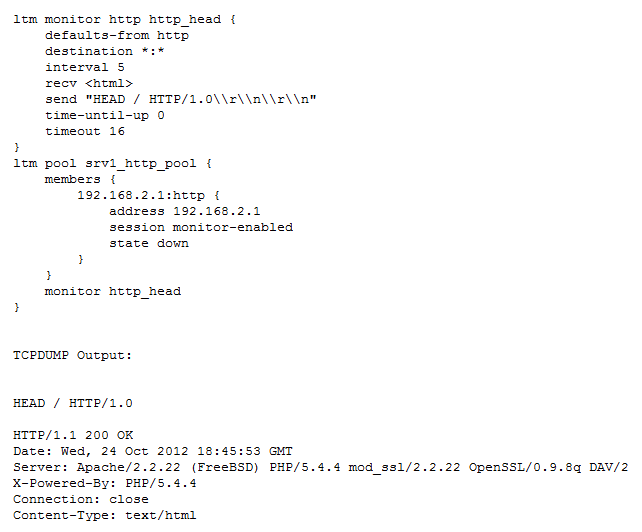
-- Exhibit --
Refer to the exhibit.
An LTM Specialist is troubleshooting a new HTTP monitor on a pool. The pool member is functioning correctly when accessed directly through a browser, although the monitor is marking the member as down. As part of the troubleshooting, the LTM Specialist has captured the monitor traffic via tcpdump.
How should the LTM Specialist resolve this issue?
An application is configured on an LTM device:
Virtual server: 10.0.0.1:80 (VLAN vlan301)
SNAT IP: 10.0.0.1
Pool members: 10.0.1.1:8080, 10.0.1.2:8080, 10.0.1.3:8080 (VLAN vlan302)
Which packet capture should the LTM Specialist perform on the LTM device command line interface to capture only client traffic specifically for this virtual server?



