F5 301b - LTM Specialist: Maintain & Troubleshoot
In preparation for a maintenance task, an LTM Specialist performs a "Force to Standby" on LTM device Unit 1. LTM device Unit 2 becomes active as expected. The maintenance task requires the reboot of Unit 1. Shortly after the reboot is complete, the LTM Specialist discovers that Unit 1 has become active and Unit 2 has returned to standby.
What would cause this behavior?
An LTM Specialist is troubleshooting a problem on an eCommerce website. The user browses the online store using port 80, adding items to the shopping cart. The user then clicks the "Checkout" button on the site, which redirects the user to port 443 for the checkout process. Suddenly, the user's shopping cart is shown as empty. The shopping cart data is stored in memory on the server, and the default source address persistence profile is used on both virtual servers.
How should the LTM Specialist resolve this issue?
-- Exhibit –
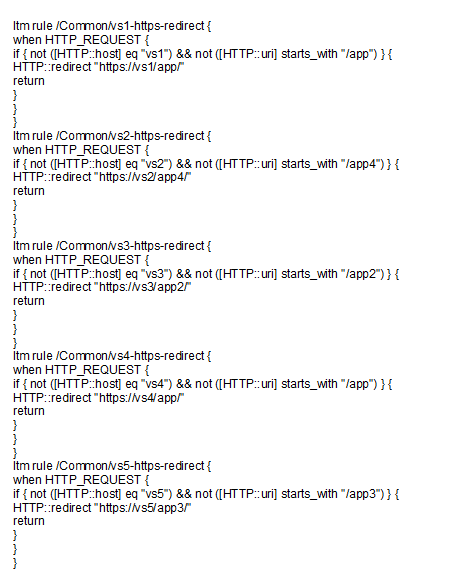
-- Exhibit --
Refer to the exhibit.
Which two items can be consolidated to simplify the LTM configuration? (Choose two.)
-- Exhibit –
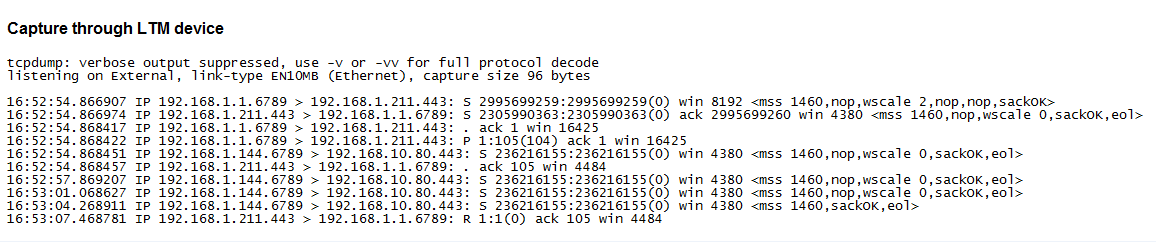
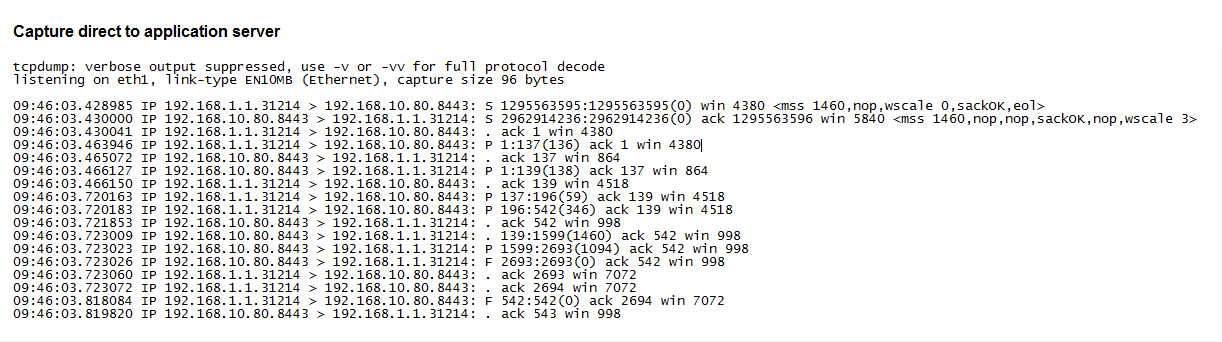
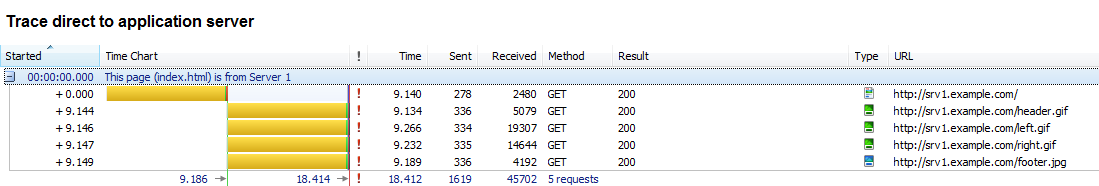
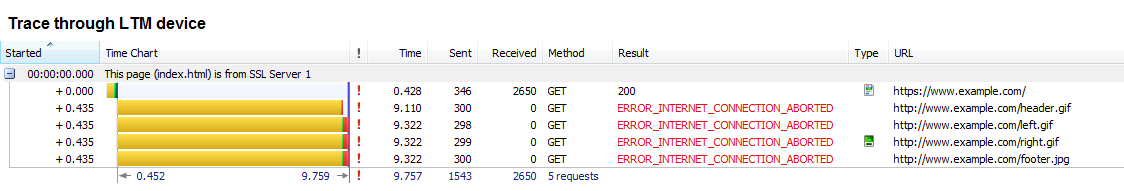
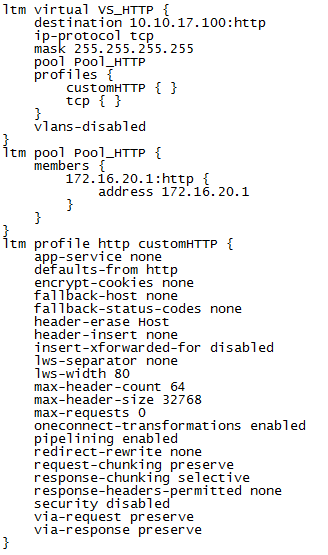
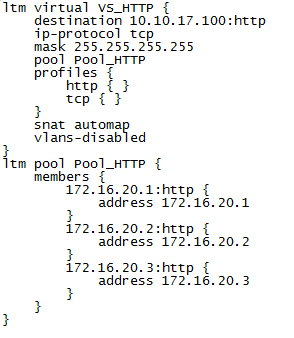
-- Exhibit --
Refer to the exhibits.
An LTM Specialist is troubleshooting an application configured on an LTM device on a one-armed configuration. The application is NOT working through the LTM device but does work when accessed directly via the application servers. The virtual server 192.168.1.211:443 is configured to SNAT using the address 192.168.1.144 and references a pool with the member 192.168.10.80:443. No Client or Server SSL profiles are associated. The LTM Specialist has collected two traffic captures to help determine the issue.
What is the problem with the configuration on the LTM device?
An LTM Specialist has just captured trace /var/tmp/trace.cap for site www.example.com while listening on virtual address 10.0.0.1:443 configured on partition ApplicationA. The data payload being captured is SSL encrypted.
Which command should the LTM Specialist execute to decrypt the data payload?
-- Exhibit –
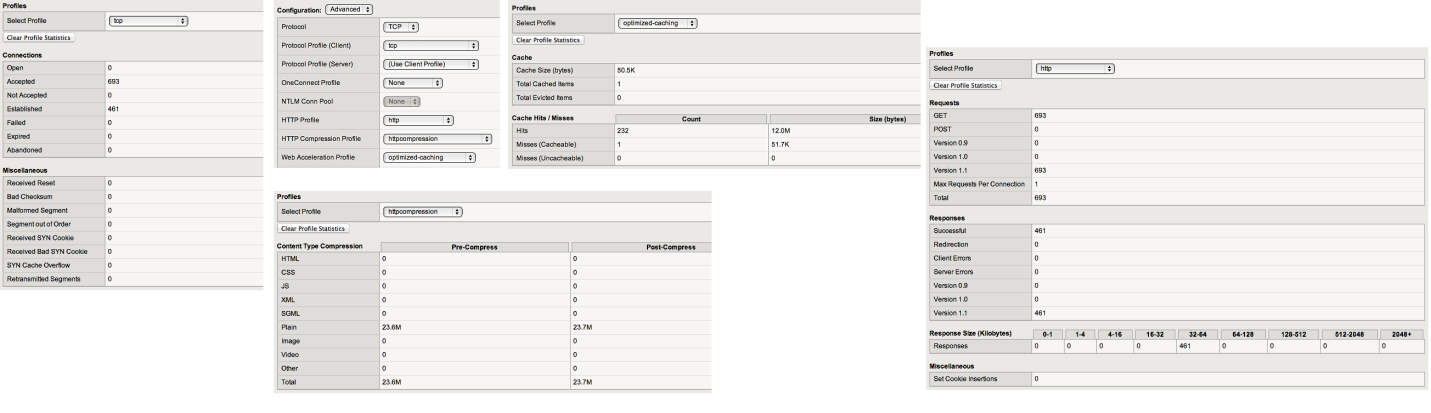
-- Exhibit --
Refer to the exhibit.
Which profile could be removed or changed on this virtual server to reduce CPU load on the LTM device without increasing server side bandwidth usage?
The LTM device is configured for RADIUS authentication. Remote logins are failing and the LTM Specialist must verify the RADIUS configuration.
How should the LTM Specialist check the RADIUS server and shared secret configured on the LTM device?
-- Exhibit –
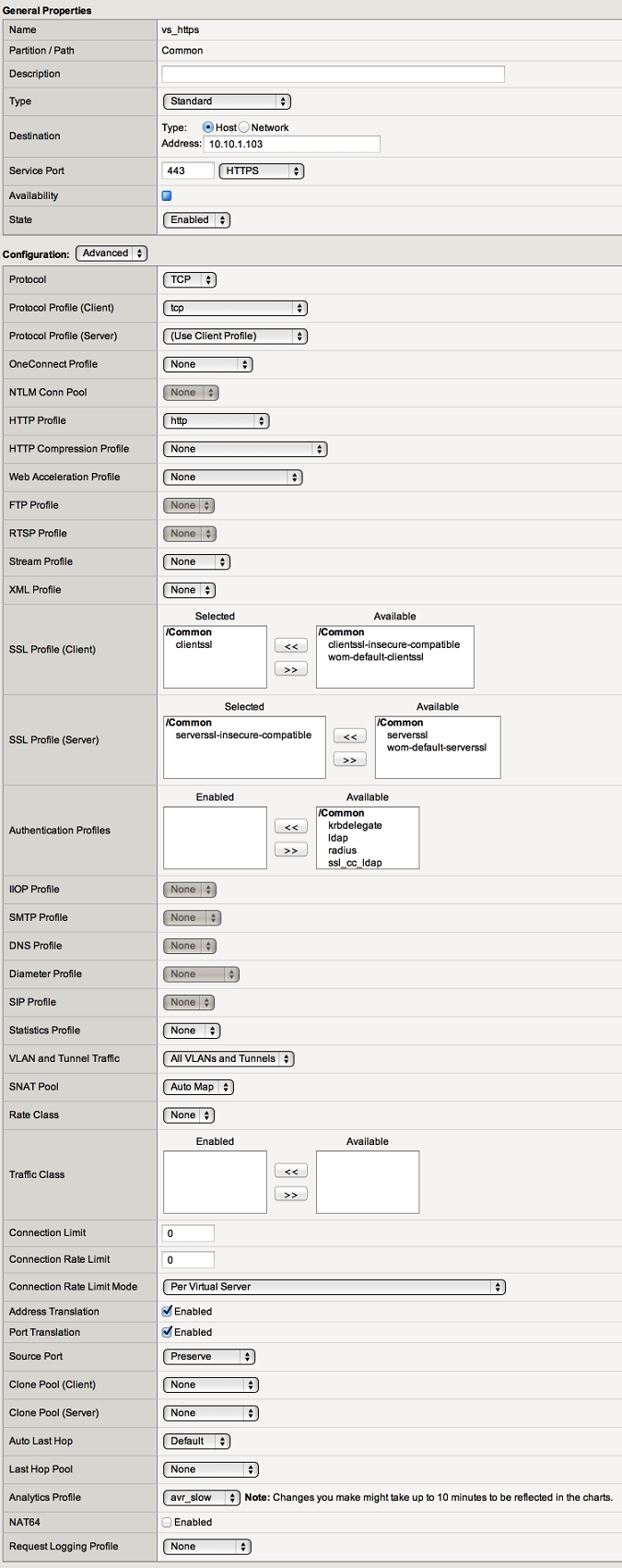
-- Exhibit --
Refer to the exhibit.
An LTM Specialist is troubleshooting an issue with an application configured on an LTM device. The application works properly when accessed directly via the servers; however, it does not work when accessed via the LTM device. The virtual server, 192.168.1.211:443, is configured to SNAT using the address 192.168.1.144 and references a pool with the member 192.168.10.80:443. The virtual server has no Client or Server SSL profiles associated.
Which configuration change will allow the application to function through the virtual server?
A virtual server for a set of web services is constructed on an LTM device. The LTM Specialist has created an iRule and applied this iRule to the virtual server:
when HTTP_REQUEST {
switch [HTTP::uri] {
"/WS1/ws.jsp" {
log local0. "[HTTP::uri]-Redirected to JSP Pool"
pool JSP
}
default { log local0. "[HTTP::uri]-Redirected to Non-JSP Pool"
pool NonJSP
}
}
}
However, the iRule is NOT behaving as expected. Below is a snapshot of the log:
/WS1/ws.jsp-Redirected to JSP Pool
/WS1/ws.jsp-Redirected to JSP Pool
/WS1/ws.jsp-Redirected to JSP Pool
/WS1/WS.jsp-Redirected to Non-JSP Pool
/ws1/WS.jsp-Redirected to Non-JSP Pool
/WS1/ws.jsp-Redirected to JSP Pool
/ws1/ws.jsp-Redirected to Non-JSP Pool
What is the problem?
-- Exhibit –
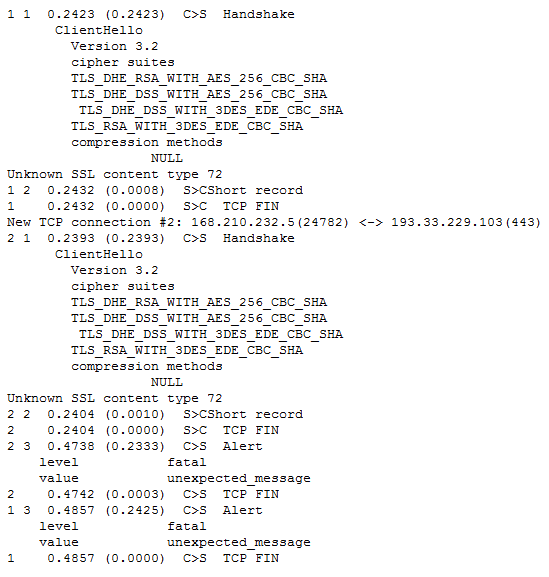
-- Exhibit --
Refer to the exhibit.
A client attempts to connect from a Google Chrome browser to a virtual server on a BIG-IP LTM. The virtual server is SSL Offloaded. When the client connects, the client receives an SSL error. The client receives the same errors when trying Mozilla Firefox and Internet Explorer browsers.
The LTM Specialist does an ssldump on the virtual server and receives the results as per the exhibit.
How should this be resolved?



