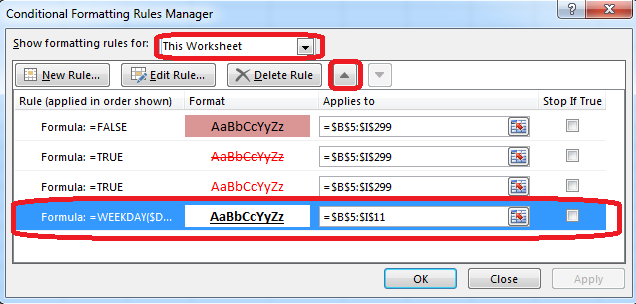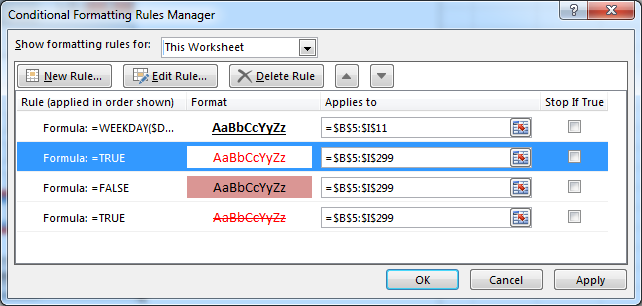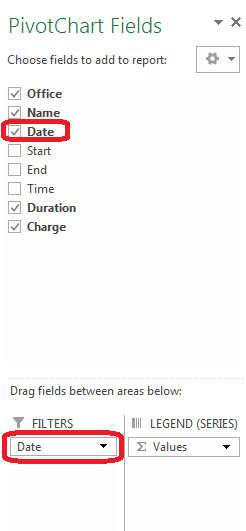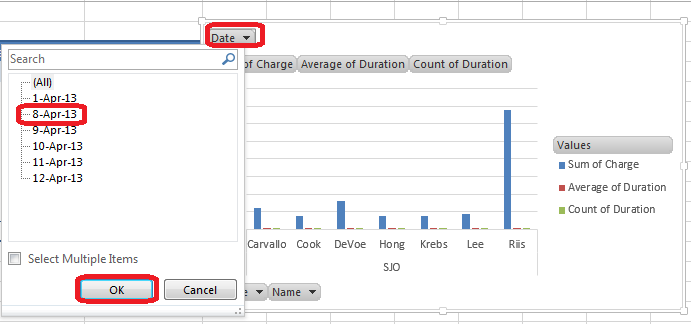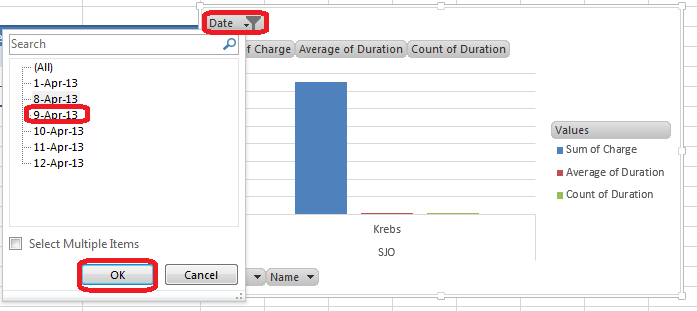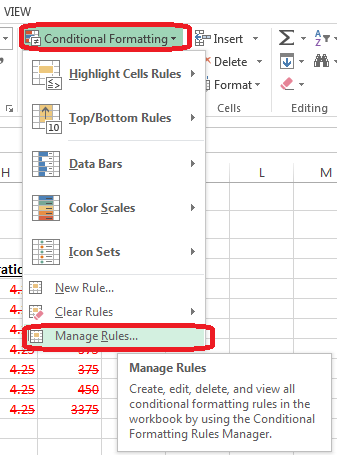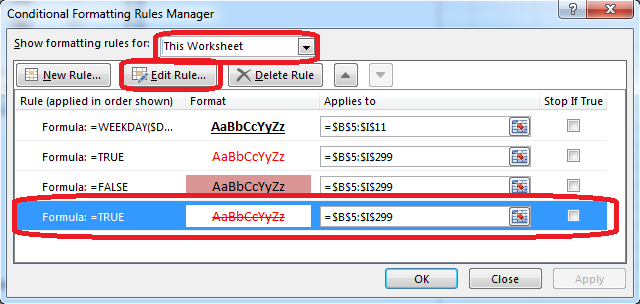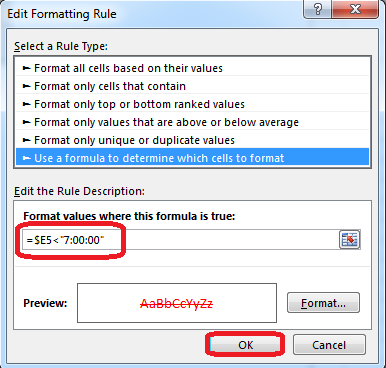Microsoft 77-427 - Excel 2013 Expert Part One
Reorder all Conditional Formatting rules into a new order of execution.
"Monthy_Billing" Worksheet
Top Rule (Bold and Underline)
Second Rule (Red text)
Third Rule (Pink Fill)
Fourth Rule (Red Text with Strikethrough)
Filter the data in the PivotTable to show specific data.
PivotTable data
"8-Apr-13"
"9-Apr-13"
"10-Apr-13"
"11-Apr-13"
"12-Apr-13"
Troubleshoot conditional formatting rule.
Fourth Rule (Red Text with Strikethrough)
Modify conditional formula to ensure formatting occurs if "Start" (Column E) is before 7:00 Am