Apple 9L0-415 - OS X Support Essentials 10.9
Review the screenshot of a portion of the Disk Utility application window, and then answer the question below.
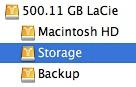
Which statement best describes the selected QUESTION NO: in the screenshot above?
Why might you prefer to shut down and then start up a Mac you are troubleshooting, rather than simply selecting Restart from the Apple menu?
From your OS X user account that has iCloud enabled, how can you open a TextEdit document that you stored in iCloud?
You enable Stealth Mode on an OS X Mountain Lion computer's firewall. How does this affect the computer's behavior?
On your OS X Mountain Lion computer, you want the Finder to display filename extensions by default. How can you configure this setting from the Finder?
Review the screenshot from FileVault preferences, and then answer the question below.

If you click Enable User for the Logan White account, what is the effect?
How can you display the contents of a hidden folder on a mounted volume in Finder?
How do you reset the printing system in OS X Mountain Lion?
In the screenshot below, click the icon of the OS X Mountain Lion System Preferences pane where you can disable the feature that restores windows when apps are reopened.

Which steps will let you retrieve a file from a Time Machine backup on an external hard disk connected to your Mac?




