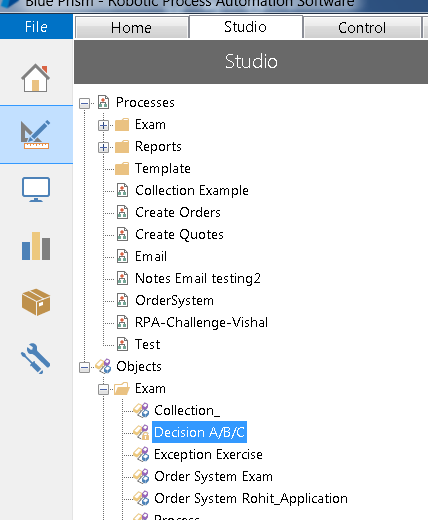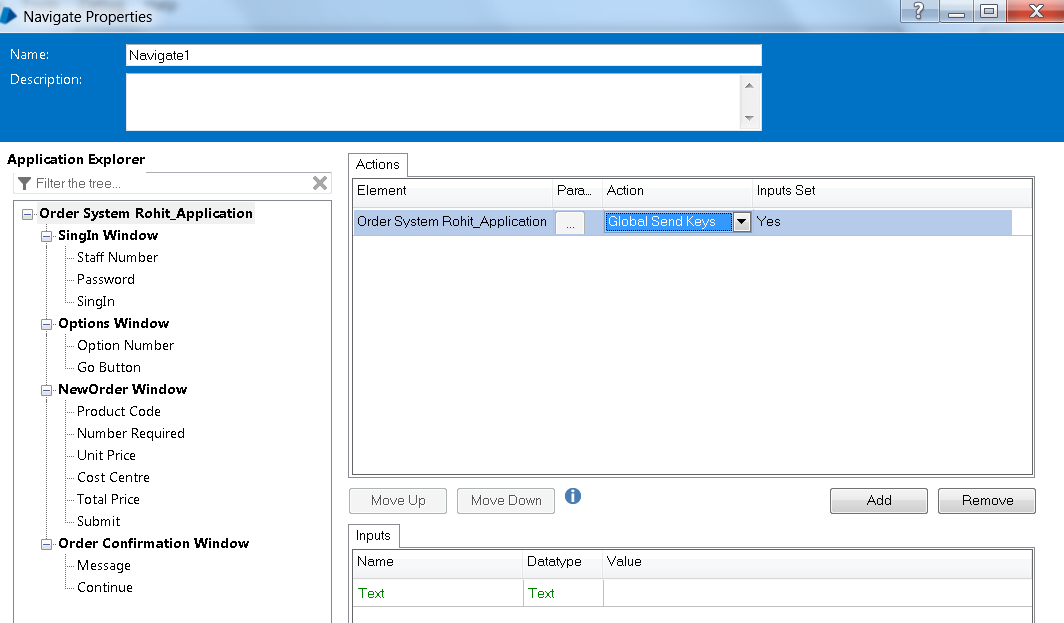Blue Prism AD01 - Blue Prism Accredited Developer Exam
Which statements are TRUE about the Blue Prism Release Manager"'
Select the TWO correct answers.
Please refer to the exhibit.
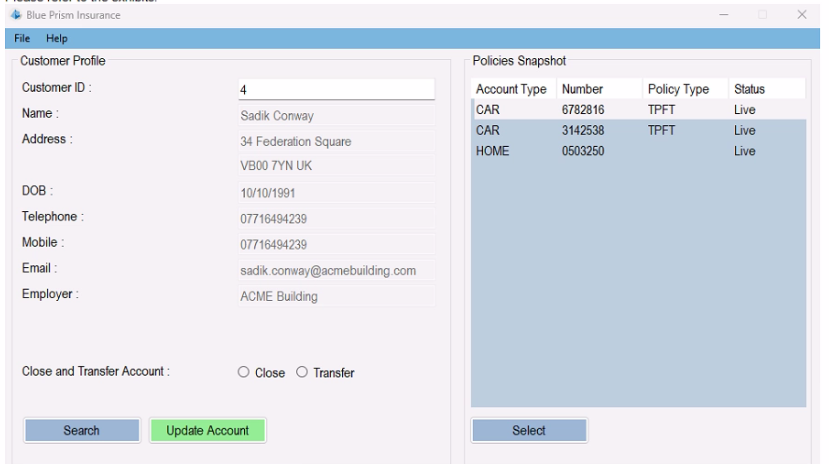
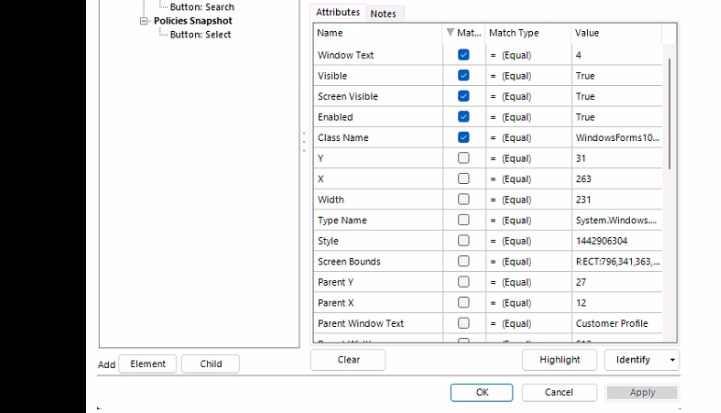
When searching for a Customer Profile in the Blue Prism insurance application, the relevant number is entered into the Customer ID field. This field has been spied in Blue Prism and the attribute set has been returned by Application Modeller.
Which Attribute can be un-ticked to ensure consistent visibility of the element to Blue Prism?
An Action in a Business Object needs to use Global Send Keys to populate the ‘Staff Number’ field in an application called Centrix Data Solutions. The application is in focus and the cursor is placed in the Staff Number field.
Examine the stage properties window below:
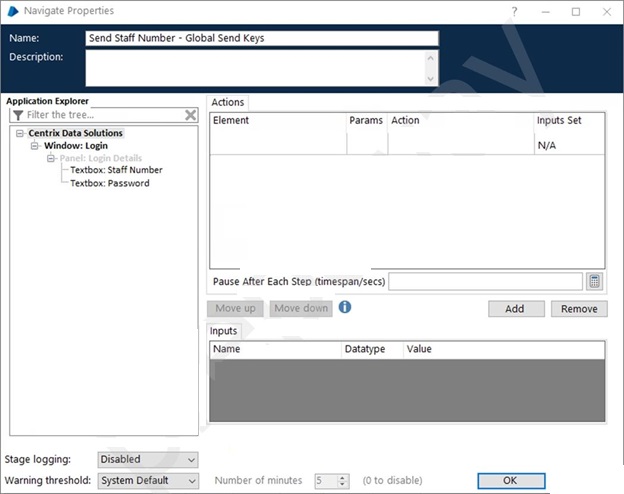
In order to configure a Global Send Keys action to populate the Staff Number field, which element in the Application Explorer tree displayed above, would you drag to the Element column in the stage, so that this operation can be complete?
Which of the following statements about Business Objects is true?
Study the following Action flow in a Blue Prism Business Object:
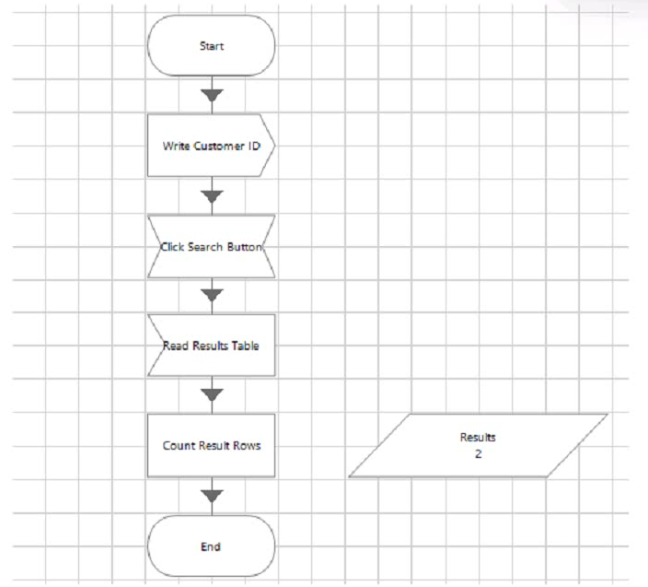
Which of the following statements are true about this flow'?
When automating a Windows application what type of stage is configured to perform a Global Send Key Events?
Which of the following about an object's run mode is true?
A Blue Prism Process works successfully when testing in the Process Studio but terminates in Control Room due to the exception stating screen elements were not found What should the Developer check first?
Which of the following indicates a case has been worked successfully in a Work Queue?

B)

C)

D)

What is the syntax for using a collection field in an expression?