Google Associate-Cloud-Engineer - Google Cloud Certified - Associate Cloud Engineer
Total 332 questions
You are building an application that will run in your data center. The application will use Google Cloud Platform (GCP) services like AutoML. You created a service account that has appropriate access to AutoML. You need to enable authentication to the APIs from your on-premises environment. What should you do?
You need to deploy an application, which is packaged in a container image, in a new project. The application exposes an HTTP endpoint and receives very few requests per day. You want to minimize costs. What should you do
During a recent audit of your existing Google Cloud resources, you discovered several users with email addresses outside of your Google Workspace domain.
You want to ensure that your resources are only shared with users whose email addresses match your domain. You need to remove any mismatched users, and you want to avoid having to audit your resources to identify mismatched users. What should you do?
You need to create an autoscaling managed instance group for an HTTPS web application. You want to make sure that unhealthy VMs are recreated. What should you do?
You created a Kubernetes deployment by running kubectl run nginx image=nginx labels=app=prod. Your Kubernetes cluster is also used by a number of other deployments. How can you find the identifier of the pods for this nginx deployment?
You are building a pipeline to process time-series data. Which Google Cloud Platform services should you put in boxes 1,2,3, and 4?
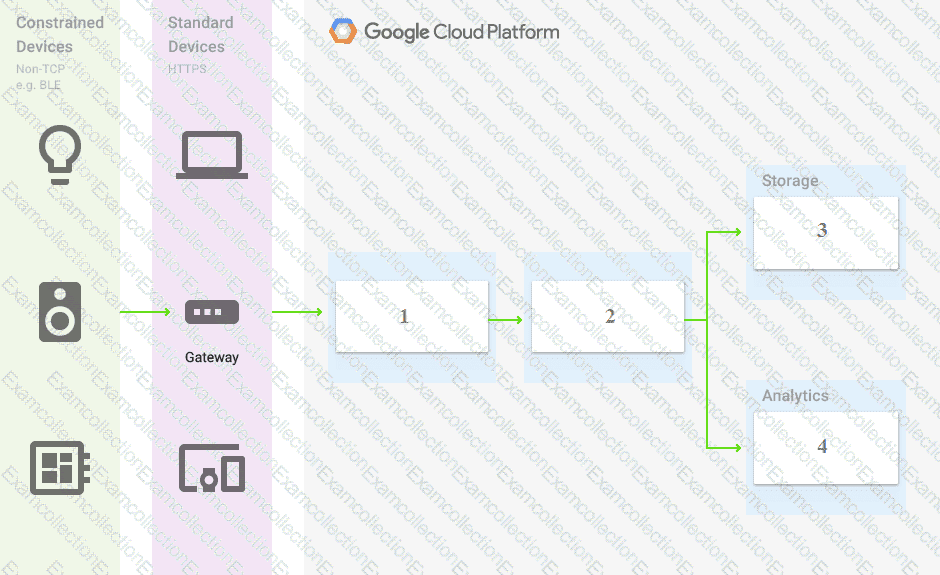
You are planning to migrate your on-premises data to Google Cloud. The data includes:
• 200 TB of video files in SAN storage
• Data warehouse data stored on Amazon Redshift
• 20 GB of PNG files stored on an S3 bucket
You need to load the video files into a Cloud Storage bucket, transfer the data warehouse data into BigQuery, and load the PNG files into a second Cloud Storage bucket. You want to follow Google-recommended practices and avoid writing any code for the migration. What should you do?
You have a project for your App Engine application that serves a development environment. The required testing has succeeded and you want to create a new project to serve as your production environment. What should you do?
You are the team lead of a group of 10 developers. You provided each developer with an individual Google Cloud Project that they can use as their personal sandbox to experiment with different Google Cloud solutions. You want to be notified if any of the developers are spending above $500 per month on their sandbox environment. What should you do?
You installed the Google Cloud CLI on your workstation and set the proxy configuration. However, you are worried that your proxy credentials will be recorded in the gcloud CLI logs. You want to prevent your proxy credentials from being logged What should you do?



