Salesforce CRM-Analytics-and-Einstein-Discovery-Consultant - Salesforce Certified CRM Analytics and Einstein Discovery Consultant (Analytics-Con-201)
Total 115 questions
A CRM Analytics consultant has been asked to refactor a dashboard so that it loads quicker. After some analysis, the consultant found that most of the dashboard queries run in less than 5 seconds; however, the Opportunities Table takes more time to load when scrolled down from its initial view.
How should the consultant improve the performance of this dashboard?
Cloud Kicks (CK) has a dashboard in CRM Analytics with forecasting data. One widget is a compare table using the timeseries function showing the quarterly forecast. However, CK is interested in enhancing the dashboard with a weekly forecast per customer.
How should CK achieve this?
Exhibit.
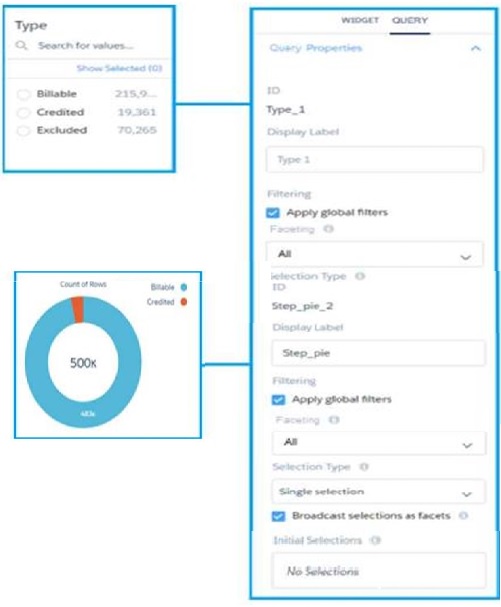
Given that the queries are using different datasets, which change should a CRM Analytics consultant make to solve this issue?
Universal Containers' CRM Analytics team is building a dashboard with two widgets, and the queries use different datasets.
1. List widget associated to the query "Type_2" and grouped by the dimension "Type" (multi-selection)
2. Donut chart widget associated to the query "Query_pie_3" and grouped by the dimension "Type"
The team wants any selection in the List widget to filter the Donut chart and vice versa. Users should be able to choose more than one Type (multi-selection).
What is the recommended way to accomplish the required filtering?
consultant is reviewing a model that is set to maximize the daily sales quantity of consumer products in stores, and they see this recommendation.
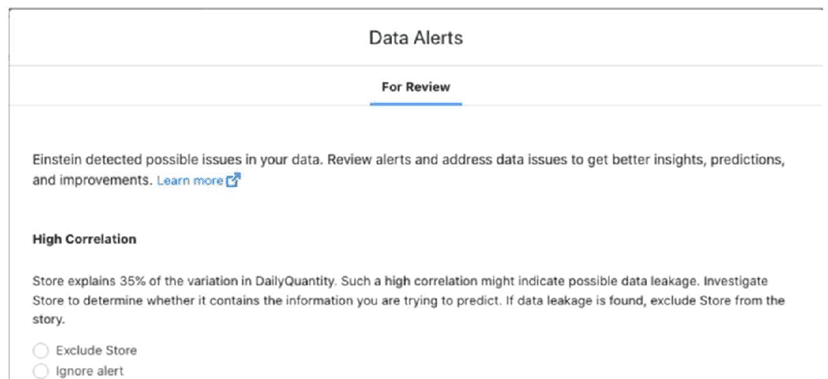
Which action should the consultant take?
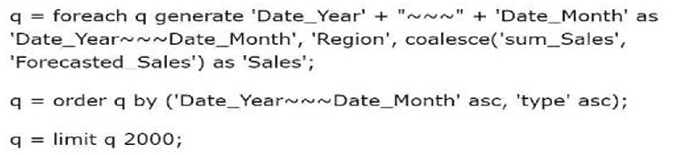
Which timeseries statement will fix the query?
Which statement best describes how to ensure CRM Analytics dashboards are easily used across both desktop and mobile devices?
A system administrator at Cloud Kicks creates a joined report to showcase the new business deals closing in the current quarter, which was well received by the business stakeholders. A manager wants to visualize this report on CRM Analytics.
The CRM Analytics consultant determines the report can be trended on CRM Analytics, but it's not working as expected.
What is causing the issue?
CRM Analytics users at Cloud Kicks are granted access to an app with specific dashboards. When trying to download a specific widget, they are unable to do so.
A user is able to access the dashboards, lenses, and datasets of a particular app but is unable to change the name of the specific app.
What is causing the issue?



