SAP C_THR92_2411 - SAP Certified Application Associate - SAP SuccessFactors People Analytics: Reporting
You are building a performance report with the Story report type. In reviewing the Performance Management schema, you notice that the 2019 Performance Review Table is listed in the Available Data section. You begin the query by adding the Basic User Information table from the User schema. You notice that the 2019 Performance Review Table is NO longer listed in the Available Data section. Why is the 2019 Performance Review table NOT in the list?
When a user builds a query, what is the default People Scope of the query?
In a live data query, what are user-prompted filter types? Note: There are 2 correct answers to this question.
An administrator creates a new MDF object for storing attachments related to an employee's dependents. After uploading some test data, the administrator states they are unable to report on the new data with Advanced Reporting tool in a canvas report. The administrator is working for a client that has already had their system transitioned to Workforce Analytics on SAP HANA. How can the administrator quickly make the data available for reporting?
A table report is shared with a user. That user CANNOT see the table report in the Report Center list. Which role-based permission has NOT been set correctly for this user?
When you share a canvas report, from where can the user access that report? Note: There are 2 correct answers to this question.
You are using a pivot table in your canvas report but the report does NOT display the most recent data. What could be the reason?
Which permissions should you assign to allow a user to add a new story that will include Career Development Planning data? Note: There are 2 correct answers to this question.
You are creating a query that lists employee information such as name, address, and dependent information. The query uses Personal Information as the driving table and joins the Dependents and Address tables. You notice many employees are missing from the result set. What are the reasons?
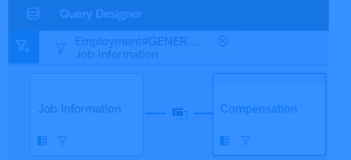
You support report consumers. A report consumer asks if it is possible to save the selected items

when viewing the detail of a chart in a story report (see screenshot).
How do you tell the report consumer to save the state? Note: There are 2 correct answers to this question.



