Fortinet FCP_FMG_AD-7.6 - FortiManager 7.6 Administrator
Refer to the exhibit.
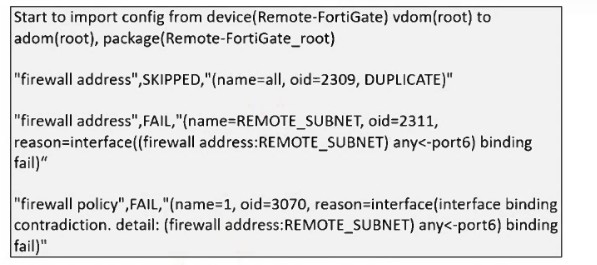
What can you conclude from the downloaded import report?
What is the purpose of ADOM revisions?
An administrator configures a new BGP peer in the FortiManager device-level database of FortiGate. They reinstall the policy package to the managed FortiGate device without any errors. However, when the administrator logs in to FortiGate, they do not see the BGP configuration changes.
What is the most likely reason why FortiManager did not push the BGP peer changes to FortiGate?
Refer to the exhibit.
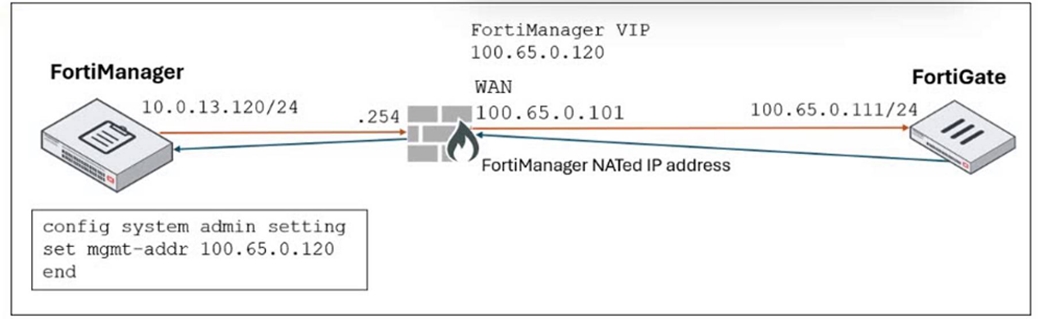
FortiManager is operating behind a network address translation (NAT) device, and the administrator configured the FortiManager NATed IP address under the FortiManager system administration settings.
What is the expected result during discovery?
Refer to the exhibit.
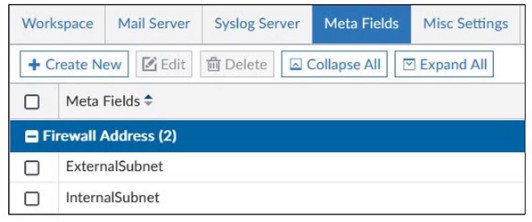
An administrator created two new meta fields in FortiManager.
Which operation can you perform with these parameters?
Refer to the exhibits.
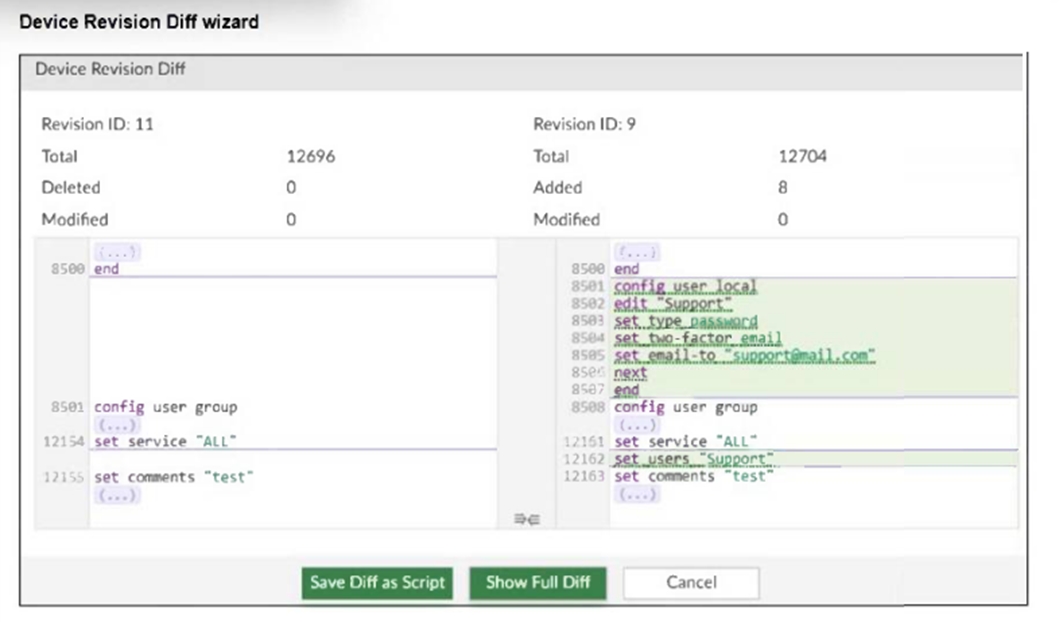

An administrator needed to recover all the configurations related to the user, Support. The configurations were saved in configuration revision ID 9.
The administrator reverted the configuration using theConfiguration Revision Historywindow and received the CLI output shown in the exhibit.
What can you conclude from the CLI output?
After correcting a policy package configuration issue, you want to prevent administrators from repeating the mistake that caused the issue.
Which FortiManager approach best meets this need?
Which is recommended when you are managing a high volume of logs in your network?
Refer to the exhibit.

Which two results occur if you run the script using theDevice Databaseoption? (Choose two.)



