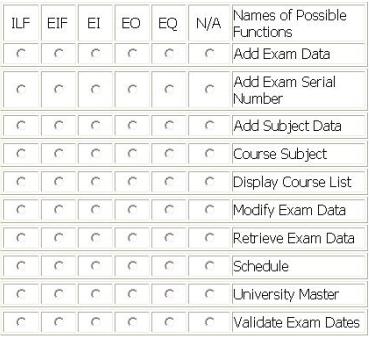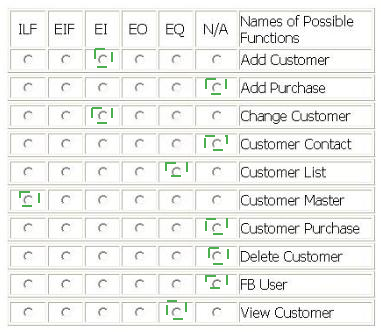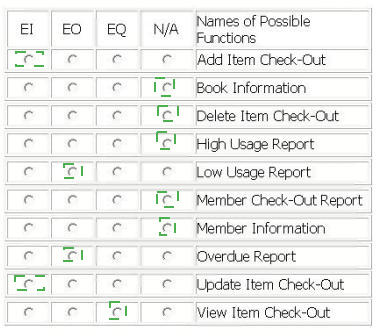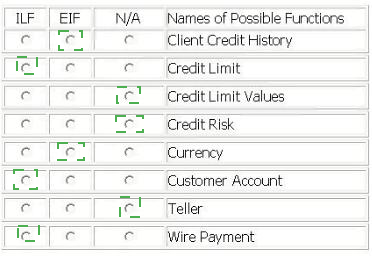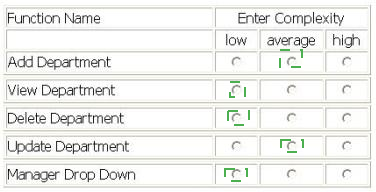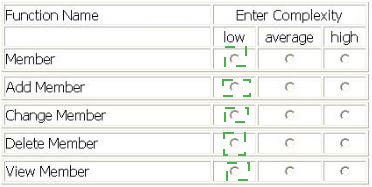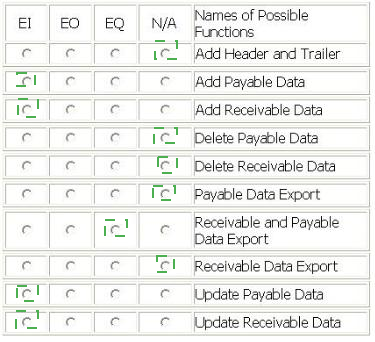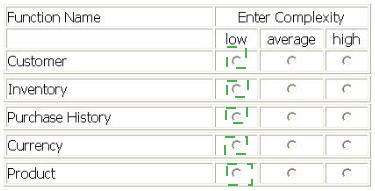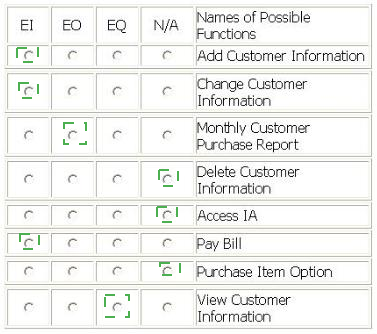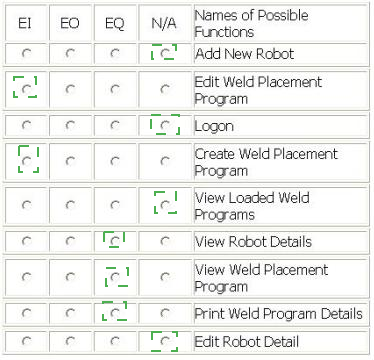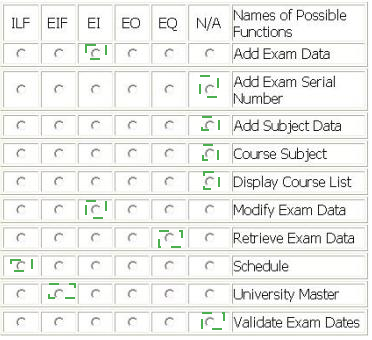IFPUG I40-420 - Certified Function Point Specialist
The High Point grocery store has implemented a frequent buyer program. Discounts on various products will be provided as an incentive for customers to register in the program. The Frequent Buyer (FB) application is being built to collect and store the customer information and to keep track of the purchasing patterns of the customers.
The customers will fill out a form providing their contact information and other demographic information
FB users will use the Customer screen to Add Customer information in the Customer Master logical file.
FB users also use the Customer screen to View Customer information and Change Customer Information.
The Customer List report lists all customers and is available for display by selecting the Customer List report option from the Main Menu.
From the Names of Possible Functions listed identify the base functional components for the FB application. Select N/A if a Name of Possible Function Type does not apply.
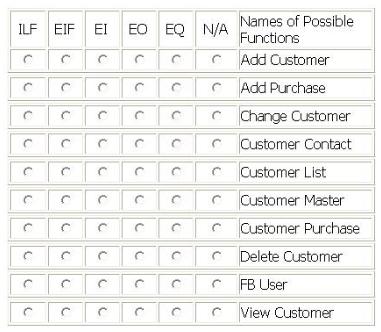
ITEM CHECK-OUT SCREEN
Library employees use the Item Check-Out screen when a member is ready check out the book(s) and/or magazine(s) he wishes to borrow. The library employee enters the member id number, and when the employee exits the member id attribute, if the member id is valid, the member name is retrieved from the Member Information logical file and displayed in the member name attribute. The library employee enters the item type (b for book, m for magazine) and the item code; the item title is retrieved from the Book Information logical file and displayed in the item title attribute. The library employee then enters the lending date and the due date, and presses the Add button. The information is stored in the Check-Out logical file.
Library employees use the Item Check-Out screen to update the due date of a book or magazine if a member requests additional lending time. The employee enters the member id number, and when the employee exits the member id attribute, if the member id is valid, the member name is retrieved from the Member Information logical file and displayed in the member name attribute, the library employee enters the item type (b for book, m for magazine) and the item code; the item title is retrieved from the Book Information logical file and displayed in the item title attribute and the lending date and due date are retrieved from the Check-Out logical file. The library employee then updates the due date, and presses the Update button. The new due date is stored in the Check-Out logical file.
The head librarian receives two reports from the Library Check-Out application. The first report is the Overdue Report which is a list of overdue items categorized into < 30 days overdue, 30 - 90 days overdue and > 90 days overdue.
The second report is the Low Usage Report that calculates which fiction books have not been checked out in the last 24 months and lists the title of those books. This report is run on demand. A High Usage Report with the number of times an item has been checked out has been put on hold and will not be released.
A proposed Member Check-Out Report with a list of books checked-out and recommended titles will not be developed until privacy issues have been resolved.
From the Names of Possible Functions listed identify the transactional functions for the current Library Check-Out application. Select N/A if a Name of Possible Function does not apply.
Identify the functions used:
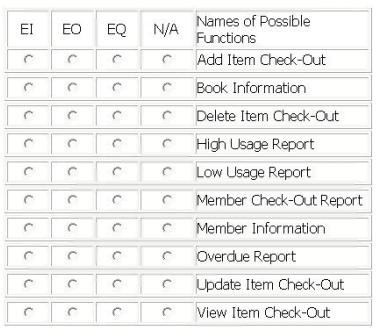
A baseline count is to be conducted for the Payment Information Application (PIA).
Client Credit History logical file is made available to the teller while processing a customer's wire payment. The Client Credit History logical file is retrieved from the Credit Master Application (CMA).
PIA also receives an end-of-day import file of wire payments from the Foreign Banking (FB) application. PIA maintains all customer wire payments in the Wire Payment logical file. During the processing of the wire payments, the currency is converted from the customer's local currency to PIA's currency using the FB application Currency logical file.
The teller must review the client credit history, and then update the Credit Limit logical file in the PIA before processing the wire payment.
Tellers maintain the Customer Account logical file using the maintain customer account function within PIA.
From the Names of Possible Functions listed identify the data functions for the PIA. Select N/A if a Name of Possible Function does not apply.
Identify the data functions used:
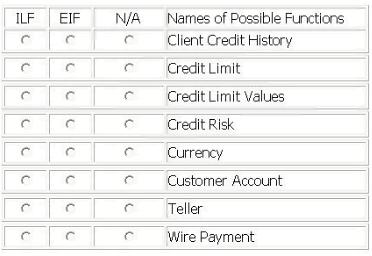
The Human Resources (HR) application includes functionality to maintain the Department logical file.
The user enters a department number and presses the View button to display an existing department. An error message is displayed if the department does not exist.
When the user adds or updates a department, the cost center is validated against the Cost Center logical file. The Cost Center logical file is maintained in the Payroll application.
The user Adds a new department by entering department #, Name, phone #, mail stop, cost center and manager. The user completes the add by pressing the Add button. An error message displayed if the department # already exists.
The user Updates information about the displayed department. Name, phone #, mail stop, cost center and manager may be changed. The user completes the update by pressing the Update button.
The user Deletes the displayed department by pressing the Delete button.
A manager must be selected using the Manager Drop Down list, which displays manager name and department number. The Employee logical file is maintained in the HR application and is the source for the Manager Drop Down list.
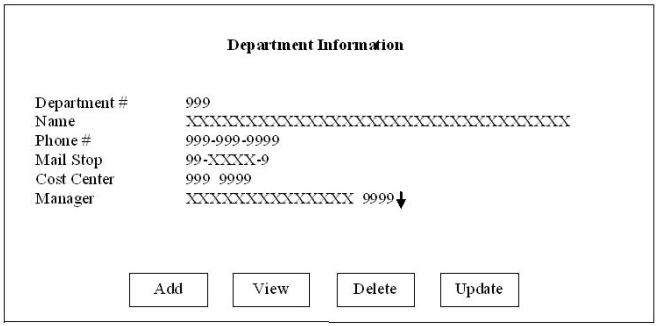
Determine the complexity for department transactions.
Select the complexity for each function.
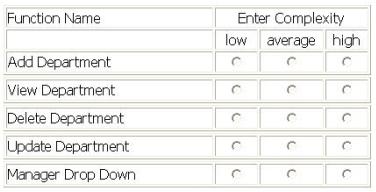
Determine the complexity of the data and/or transactions identified in the following scenario:
The Library Information System (LIS) user Adds new member information by entering the member code, the member name, the telephone number, the address and the starting membership date. Information is stored and maintained in the Member logical file.
The LIS user Changes some member information or Deletes it, by entering the member code. The LIS retrieves all the information related to the member code and displays it on the screen. Then, the LIS user Changes all the data displayed, with the exception of the member code, or completely Deletes the member information. If the member code is not found in the Member logical file, then an error message is displayed to the user.
The LIS user Views member information by entering the member code and/or the member name on the screen. All the member data is retrieved and displayed in the search results. If the member code and/or the member name is not found in the Member logical file, then an error message is displayed to the user.
All functions are activated by pressing the OK button.
Determine the complexity for the following functions:
Select the complexity for each function:
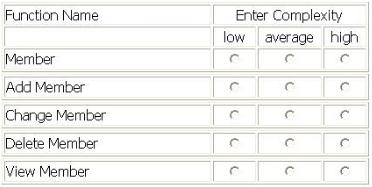
A Corporate Finance application is being developed.
The application adds or updates the Receivable logical file and the Payable logical file. The user requires that this information is sent to the Accounts application to keep accounting records consistent. The combined receivable and payable data is sent to the Accounts application daily at 8:00 PM.
When implementing a solution to send the receivable and payable information, it was decided to include a header and trailer record with the accounts information. These records are used by the Corporate Finance user to ensure that everything was technically correct when transmitting the file.
From the Names of Possible Functions listed identify the transactional functions for the Corporate Finance application. Select N/A if a Name of Possible Function does not apply.
Identify the functions used:
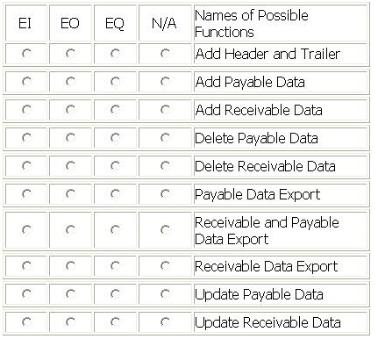
INTERNET APPLICATION (IA) -MAINTAIN INTERNET DATA
From the IA main menu, the IA user selects the Purchase Item option.
The Purchase Item option opens a screen which allows the user to pay their internet shopping bill after performing an inquiry of the items selected for purchase. The Pay Bill option updates the Customer logical file to store the date of last purchase. The Inventory logical file is updated to determine when stock is depleted. The Inventory logical file contains the following information: product id, units of measure, count of product on hand, count of product on order, count of product on back-order, and reorder point.
The Product logical file is maintained by the PARTS application. Product contains product id, description, expected life of product, category, manufacturer, SKU, and weight.
Upon the customer's first purchase, the Customer Information screen captures the following information about the customer and stores it on the Customer logical file which includes: customer number, name, street address, state/province/region, country, postal code, payment type, gender, and future email offer flag.
The Purchase History logical file (PHF) is used to contain the history of customer purchases. The PHF contains a demographics section which contains the following: customer number, gender, product category, product id, and purchase frequency. The other part of the PHF contains information pertaining to the cost of purchases: customer number, purchase date, quantity, purchase cost, expected life of product. An additional part of the PHF contains information about email offers sent to the customer. This part of the PHF contains information: date of email, product id, sale price, sale end date, and offer end date.
The purchase cost is stored in the PHF in US Dollars after conversion from the customer's local currency using the Currency logical file. The Currency logical file contains the following information: country currency converting from, country currency converting to, conversion rate, date and time of conversion rate.
Determine the complexity of the data functions:
Determine the complexity of the following function:
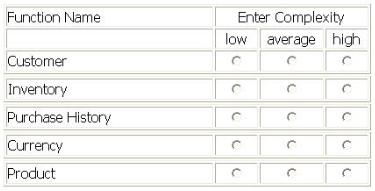
Several functions are outlined within the following scenario for the Internet Application (IA):
From the company intranet the user selects the IA application.
The purchase item option allows the user to pay their internet shopping bill, after performing inquiry selection of items for purchase. The pay bill option updates the Customer, Inventory and Purchase History logical files.
If this is the user's first purchase, the Customer Information screen captures information about the customer and stores it on the Customer logical file. Once the customer information is saved and the customer chooses the next option, they are returned to the Pay Bill option.
If the user is an existing customer, they may view their customer information. The customer has the option of changing their information, but cannot delete it.
An itemized report totaling monthly customer purchases is created at the end of each month.
From the Names of Possible Functions listed identify the transactional functions for the IA application. Select N/A if a Name of Possible Function does not apply.
Identify the functions used:
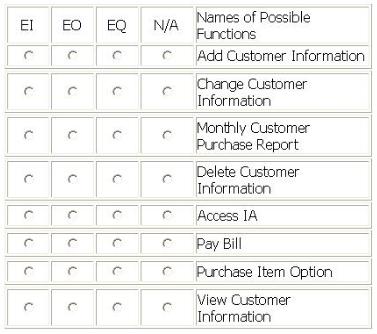
The Robot Automation Program (RAP) is an application which allows factory technicians to create and edit the weld placement programs for various robots on the assembly line. Both transactions maintain the Weld Specification and Robot logical files.
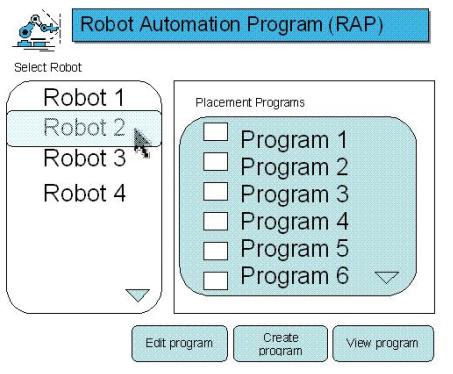
The use may select and view reboot details:
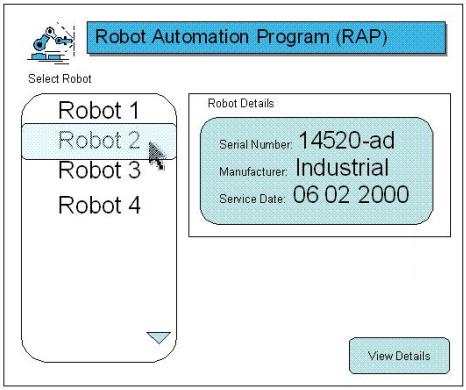
The user may print individual welding program details:
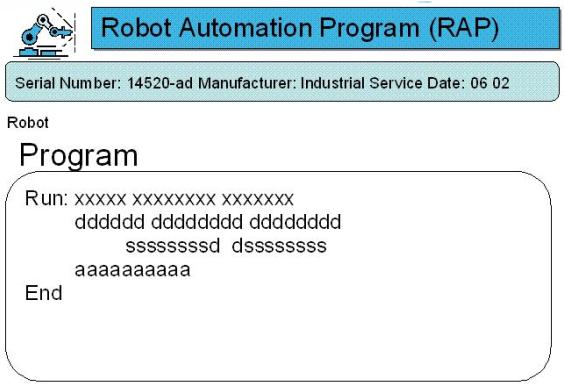
From the Names of Possible Functions listed identify the transactional functions for the RAP application. Select N/A if a Name of Possible Functions does not apply.
Identify the functions used:
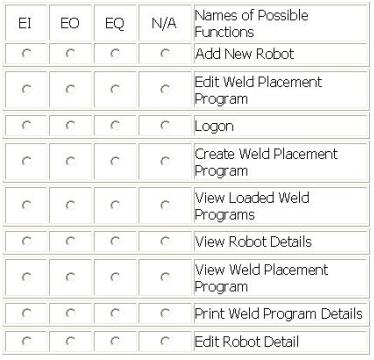
EXAM SCHEDULING APPLICATION (ESA) - EXAM SCHEDULING SCREEN
The controller uses a screen to schedule exams for various courses and subjects. The exam serial number from the University Master logical file, maintained by the University Master Information application, is entered in the screen. On pressing the RETRIEVE key, the exam status, exam name, controller number, finals week start date and finals week end date are displayed.
Detailed exam schedules stored within the Schedule logical file are also displayed on the screen as part of the RETRIEVE.
By pressing the ADD key or MODIFY key, the user may add or update the course id, subject id, exam date, start time, end time, proctor and message using exam serial number as the key field. The data is saved in the Schedule logical file with the 'pending approval' in the exam status.
Course id, subject id and exam date pick lists provide data from static tables.
The exam date should be within the finals week start and end dates
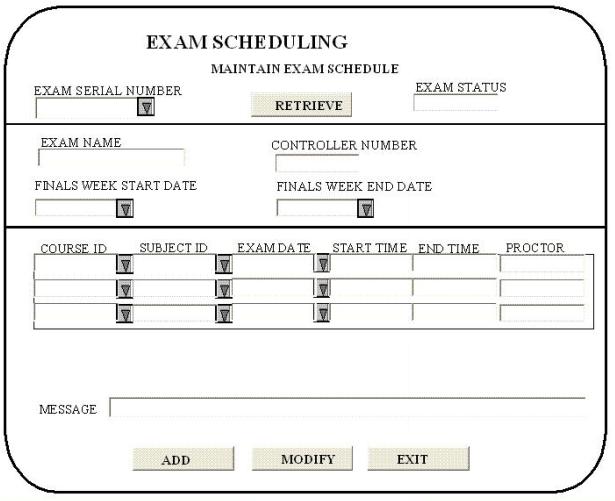
From the Names of Possible Functions listed identify the base functional components for the ESA application. Select N/A if a Name of Possible Function Type does not apply.
Identify the functions used: