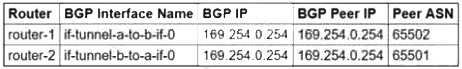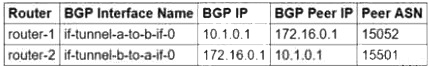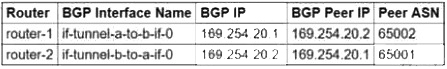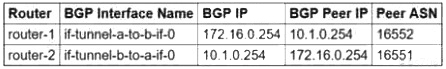Google Professional-Cloud-Network-Engineer - Google Cloud Certified - Professional Cloud Network Engineer
Total 233 questions
You need to configure the Border Gateway Protocol (BGP) session for a VPN tunnel you just created between two Google Cloud VPCs, 10.1.0.0/16 and 172.16.0.0/16. You have a Cloud Router (router-1) in the 10.1.0.0/16 network and a second Cloud Router (router-2) in the 172.16.0.0/16 network. Which configuration should you use for the BGP session?
You built a web application with several containerized microservices. You want to run those microservices on Cloud Run. You must also ensure that the services are highly available to your customers with low latency. What should you do?
You are configuring load balancing for a standard three-tier (web, application, and database) application. You have configured an external HTTP(S) load balancer for the web servers. You need to configure load balancing for the application tier of servers. What should you do?
You converted an auto mode VPC network to custom mode. Since the conversion, some of your Cloud Deployment Manager templates are no longer working. You want to resolve the problem.
What should you do?
Your organization has a Google Cloud Virtual Private Cloud (VPC) with subnets in us-east1, us-west4, and europe-west4 that use the default VPC configuration. Employees in a branch office in Europe need to access the resources in the VPC using HA VPN. You configured the HA VPN associated with the Google Cloud VPC for your organization with a Cloud Router deployed in europe-west4. You need to ensure that the users in the branch office can quickly and easily access all resources in the VPC. What should you do?
You have several VMs across multiple VPCs in your cloud environment that require access to internet endpoints. These VMs cannot have public IP addresses due to security policies, so you plan to use Cloud NAT to provide outbound internet access. Within your VPCs, you have several subnets in each region. You want to ensure that only specific subnets have access to the internet through Cloud NAT. You want to avoid any unintentional configuration issues caused by other administrators and align to Google-recommended practices. What should you do?
You want to establish a dedicated connection to Google that can access Cloud SQL via a public IP address and that does not require a third-party service provider.
Which connection type should you choose?
You are planning a large application deployment in Google Cloud that includes on-premises connectivity. The application requires direct connectivity between workloads in all regions and on-premises locations without address translation, but all RFC 1918 ranges are already in use in the on-premises locations. What should you do?
Your company has a single Virtual Private Cloud (VPC) network deployed in Google Cloud with on-premises connectivity already in place. You are deploying a new application using Google Kubernetes Engine (GKE), which must be accessible only from the same VPC network and on-premises locations. You must ensure that the GKE control plane is exposed to a predefined list of on-premises subnets through private connectivity only. What should you do?
All the instances in your project are configured with the custom metadata enable-oslogin value set to FALSE and to block project-wide SSH keys. None of the instances are set with any SSH key, and no project-wide SSH keys have been configured. Firewall rules are set up to allow SSH sessions from any IP address range. You want to SSH into one instance.
What should you do?