Riverbed 201-01 - Riverbed Certified Solutions Associate - Network Performance Management
How are trace clips created in Cascade Pilot? (Select 2)
Which version(s) of SNMP alert can be sent from the Cascade Profiler?
Where are Application Names used within the Cascade Profiler GUI?
Packet Analyzer concurrent licenses are served to clients from which of the following platforms? (Choose three.)
What are security alerts that are triggered by Cascade Profiler? (Select 4)
Within Cascade Profiler, what best describes an “Application�
What are the primary differences between NetExpress, Standard NetProfiler, and Enterprise Cluster solutions? (Choose two.)
In the Cascade Profiler GUI, which of the following Host Group Types are available as default examples? (Select 2)
The exhibit includes a portion of the Cascade Pilot interface and shows:
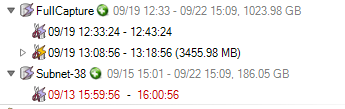
A trace clip created with Cascade Pilot is:



