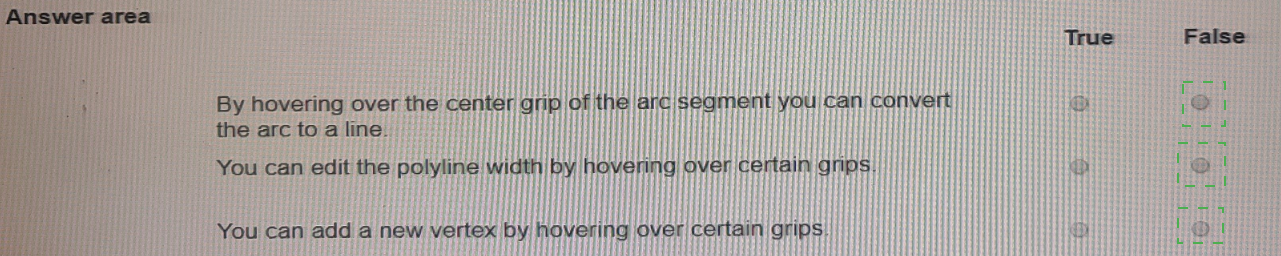Autodesk ACP-01101 - Autodesk Certified Professional in AutoCAD for Design and Drafting
You are setting up a drawing layout.
You need to rotate the viewport viewing angle by 90 degrees without rotating the viewport.
What should you do next?
A CAD designer adds the Annotation Scale tool to the status bar During their work, the designer notices that it Is no longer visible
What is causing, this issued?
One of the lines in the drawing is at a 30 degree angle. What’s the quickest way to align the X-axis of the UCS to that line?
With an associative array selected as shown in the exhibit, which command will separate the objects into individual objects?
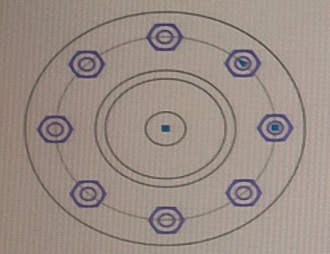
Refer to exhibit.
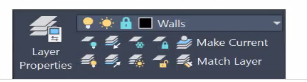
(Note Exhibit shown is the AutoCAD interlace in Windows White the AutoCAD tor Mac version differs in appearance, the correct answers correlate in the options]
Tim Walls layer is locked in the drawing (see exhibit) and is the current drafting layer
A CAD designer wants to make sure the Walls layer is not visible in the drawing while drafting
Which layer property should the designer set?
You have a simple polyline selected that consists of li Select whether each statement is True or False.
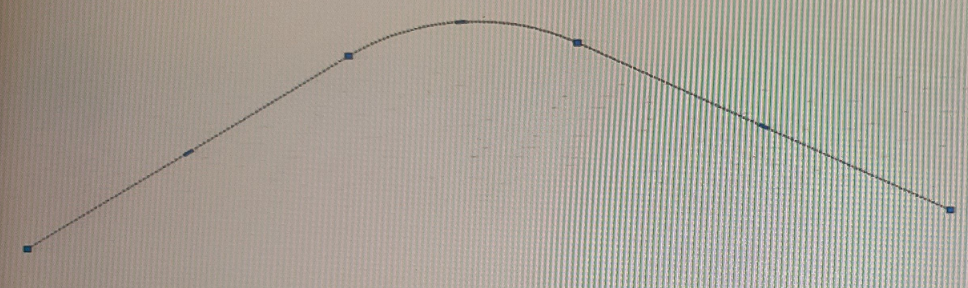
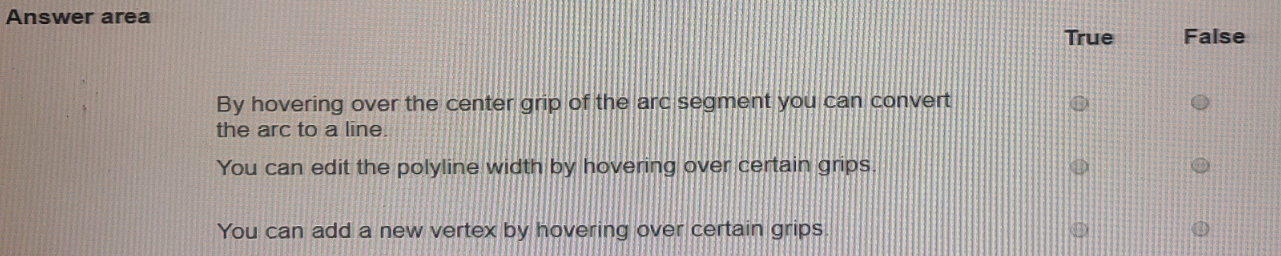
In model space (MODEL), a room label text height is set to 300 mm in the designated text style.
Which viewport scale should you apply to a layout viewport (PAPER) so that the room label text height will display as 3 mm when plotting the drawing?
Refer to exhibit.
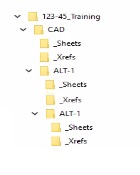
An alternate design option toider (ALT-1) is created with a copy of the original files.
The sheets for the alternate design should reference the drawings in the Al T-1 _Xrefs folder
To make sure that the host drawings in the ALT-1 drawings display the correct reference files without errors, which of the following settings should do applied to the xrefs?
Exhibit.
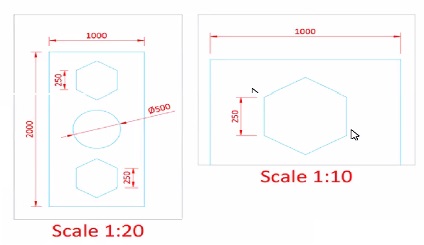
A CAD designer needs two viewports at different scales in a layout The text and the arrowheads of the dimensions need to be displayed al the same size in both viewports in paper space.
What should the designer use to display all text and arrowheads at the same size?
You need to change the width of a specific polyline without affecting the width of the other polylines in a drawing.
What should you use?