Android AFD-200 - Flutter Certified Application Developer
Assume that you have a Flutter app and the code of main.dart file is as follows:
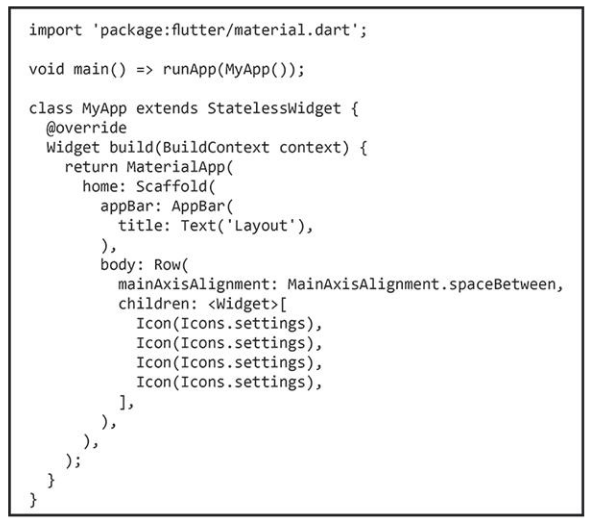
Check the images in this question and answer which of these images is the run output of this app?
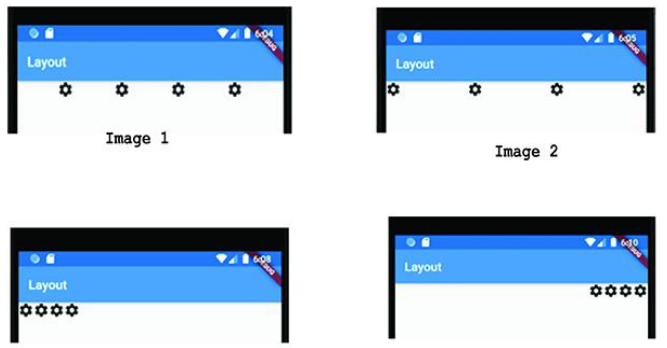
Assume that you designed a Flutter app as illustrated in the image of this question. When you tapped the "Bottom Sheet" button, you got a bottom sheet including the text "Welcome to Android ATC".
But, you were not able to tap the "Test Button" button in this app interface when this bottom sheet was
active.
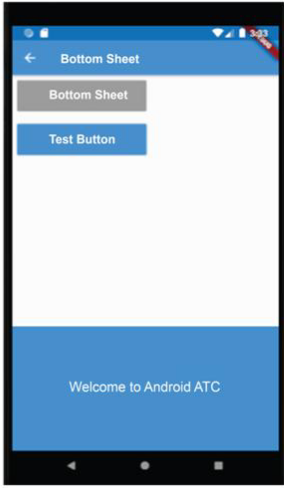
Which of the following choices about the type of this Bottom Sheet Widget is correct?
Select the correct choice below to complete the following sentence:
SnackBar widget is used if you want to let your app pop up a message............... at the bottom of your app interface.
In Flutter development, you can add three rows inside a column and add an image within each row.
The Container is a Flutter widget that allows you to customize, compose, decorate and position its child
widget.
To configure a CheckboxGroup or a RadioButtonGroup in a Flutter app, first you should set the configurations which are illustrated in the image of this question.
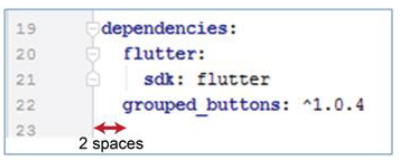
What is the file name which includes these configurations?
................. command checks your environment and displays a report of the status of your Flutter and Android Studio other than IDE software installation.
Which of the following choices is the correct answer to fill in the blank above?
Which of the following choices is the best answer for adding an image from your computer hard disk to a Flutter project ?
Which of the following choices is the best answer for adding an image from your computer hard disk to a Flutter project ?
If you want to create a Flutter app using a Mac computer, you need to install Android Studio or another IDE software and another prerequisite software Flutter SDK. However, you can test your Flutter apps using IPhone emulator only.



