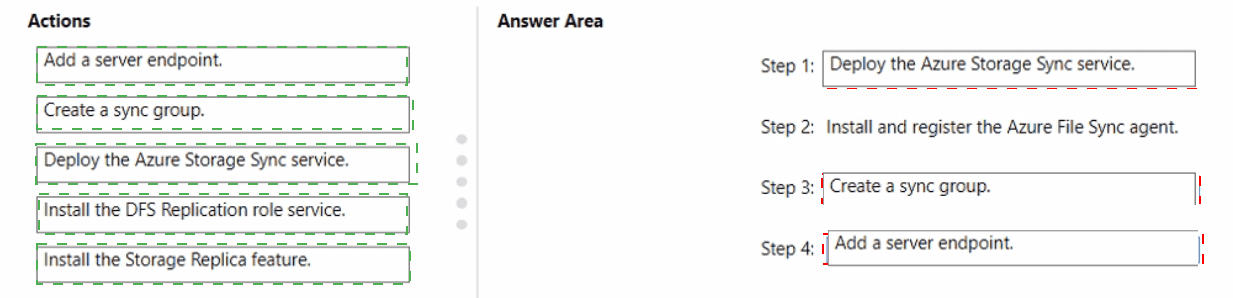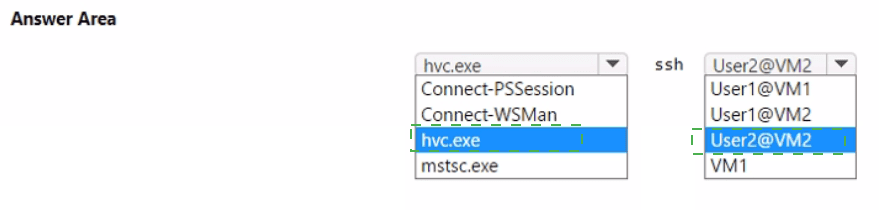Microsoft AZ-800 - Administering Windows Server Hybrid Core Infrastructure
You need to implement the planned changes for the Azure DNS Private Resolver.
Which private DNS zones can you use for name resolution?
You need to implement the planned change for Data1.
Which actions should you perform in sequence? To answer, drag the appropriate actions to the correct order. Each action may be used once, more than once, or not at all. You may need to drag the split bar between panes or scroll to view content.
NOTE: Each correct selection is worth one point.
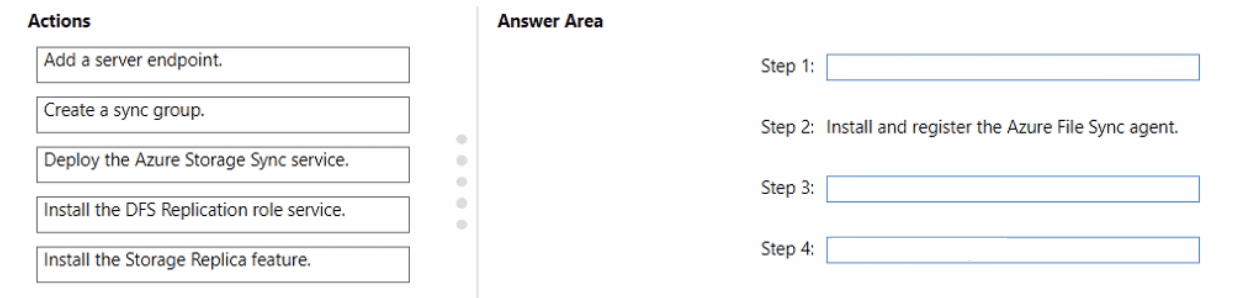
You need to ensure that Automanage meets the technical requirements.
On which Azure virtual machines should you enable Automanage?
Which two languages can you use for Task1? Each correct answer presents a complete solution.
NOTE: Each correct selection is worth one point.
You need to meet technical requirements for HyperV1.
Which command should you run? To answer, select the appropriate options in the answer area.
NOTE: Each correct selection is worth one point.
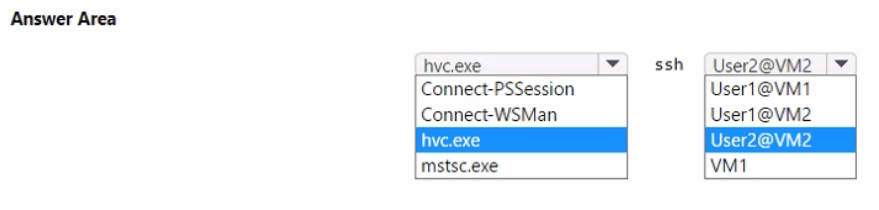
Task 7
You need to collect the recommended Windows Performance Counters from SRV1 in a Log Analytics workspace.
The required tiles are stored in a shared folder named \dc\install.
Task 3
You need to create 3 user named Admin1 in contoso.com. Admin1 must be able to back up and restore files on SRV1. The solution must use principle of the least privilege.
Task 1
You need to create a group-managed service account (gMSA) named gMSA1 and make gMSA1 available on SRV1.
Task 7
You need to monitor the security configuration of DC1 by using Microsoft Defender for Cloud.
The required source files are located in a folder named \\dc1.contoso.com\install.
Task 10
You use a Group Policy preference to map \\dd.contoso.com\instal1 as drive H for all users. If a user already has an existing drive mapping for H. the new drive mapping must take precedence.