Linux Foundation CKA - Certified Kubernetes Administrator (CKA) Program
Create a deployment as follows:
Name: nginx-app
Using container nginx with version 1.11.10-alpine
The deployment should contain 3 replicas
Next, deploy the application with new version 1.11.13-alpine, by performing a rolling update.
Finally, rollback that update to the previous version 1.11.10-alpine.
Create a namespace called 'development' and a pod with image nginx called nginx on this namespace.
Score:7%
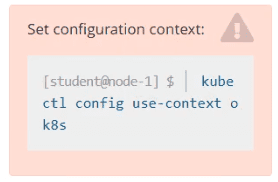
Task
Create a new PersistentVolumeClaim
• Name: pv-volume
• Class: csi-hostpath-sc
• Capacity: 10Mi
Create a new Pod which mounts the PersistentVolumeClaim as a volume:
• Name: web-server
• Image: nginx
• Mount path: /usr/share/nginx/html
Configure the new Pod to have ReadWriteOnce access on the volume.
Finally, using kubectl edit or kubectl patch expand the PersistentVolumeClaim to a capacity of 70Mi and record that change.
You must connect to the correct host.
Failure to do so may result in a zero score.
[candidate@base] $ ssh Cka000049
Task
Perform the following tasks:
Create a new PriorityClass named high-priority for user-workloads with a value that is one less
than the highest existing user-defined priority class value.
Patch the existing Deployment busybox-logger running in the priority namespace to use the high-priority priority class.
Create a pod with image nginx called nginx and allow traffic on port 80
Create a deployment spec file that will:
Launch 7 replicas of the nginx Image with the labelapp_runtime_stage=dev
deployment name: kual00201
Save a copy of this spec file to /opt/KUAL00201/spec_deployment.yaml
(or /opt/KUAL00201/spec_deployment.json).
When you are done, clean up (delete) any new Kubernetes API object that you produced during this task.
You must connect to the correct host.
Failure to do so may result in a zero score.
[candidate@base] $ ssh Cka000037
Context
A legacy app needs to be integrated into the Kubernetes built-in logging architecture (i.e.
kubectl logs). Adding a streaming co-located container is a good and common way to
accomplish this requirement.
Task
Update the existing Deployment synergy-leverager, adding a co-located container named sidecar using the busybox:stable image to the existing Pod . The new co-located container has to run the following command:
/bin/sh -c "tail -n+1 -f /var/log/syne
rgy-leverager.log"
Use a Volume mounted at /var/log to make the log file synergy-leverager.log available to the co-
located container .
Do not modify the specification of the existing container other than adding the required volume mount .
Failure to do so may result in a reduced score.
You must connect to the correct host.
Failure to do so may result in a zero score.
[candidate@base] $ ssh Cka000022
Task
Reconfigure the existing Deployment front-end in namespace spline-reticulator to expose port 80/tcp of the existing container nginx .
Create a new Service named front-end-svc exposing the container port 80/tcp .
Configure the new Service to also expose the individual Pods via a NodePort .
You must connect to the correct host.
Failure to do so may result in a zero score.
[candidate@base] $ ssh Cka000054
Context:
Your cluster 's CNI has failed a security audit. It has been removed. You must install a new CNI
that can enforce network policies.
Task
Install and set up a Container Network Interface (CNI ) that meets these requirements:
Pick and install one of these CNI options:
· Flannel version 0.26.1
Manifest:
https://github.com/flannel-io/flannel/releases/download/v0.26.1/kube-flannel.yml
· Calico version 3.28.2
Manifest:
https://raw.githubusercontent.com/project calico/calico/v3.28.2/manifests/tigera-operator.yaml
Get list of all the pods showing name and namespace with a jsonpath expression.



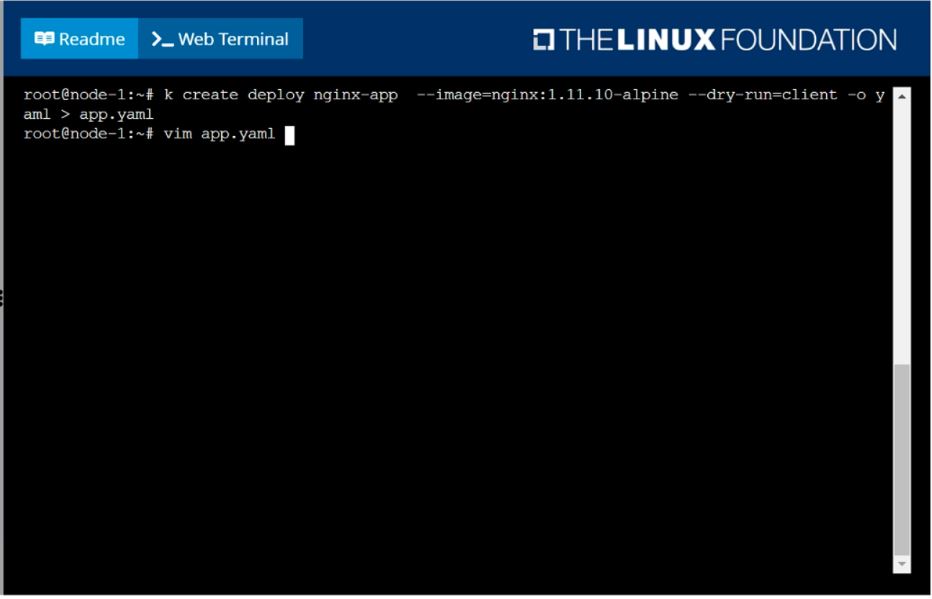 F:\Work\Data Entry Work\Data Entry\20200827\CKA\7 B.JPG
F:\Work\Data Entry Work\Data Entry\20200827\CKA\7 B.JPG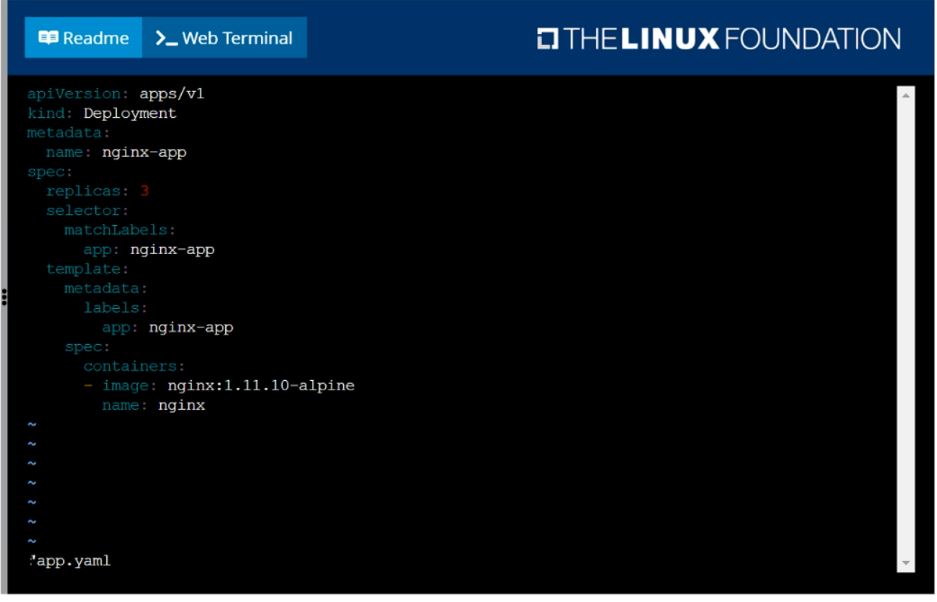 F:\Work\Data Entry Work\Data Entry\20200827\CKA\7 C.JPG
F:\Work\Data Entry Work\Data Entry\20200827\CKA\7 C.JPG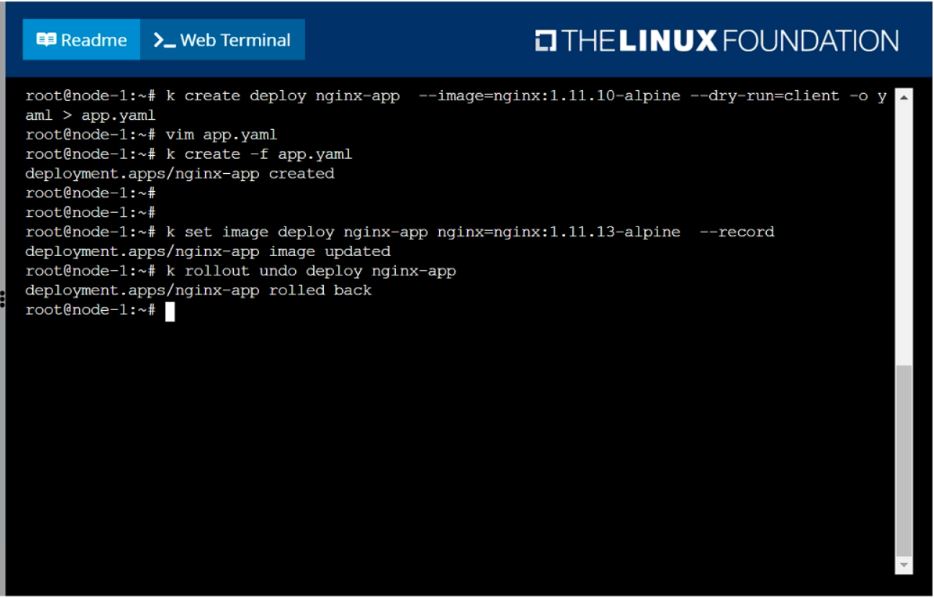 F:\Work\Data Entry Work\Data Entry\20200827\CKA\7 D.JPG
F:\Work\Data Entry Work\Data Entry\20200827\CKA\7 D.JPG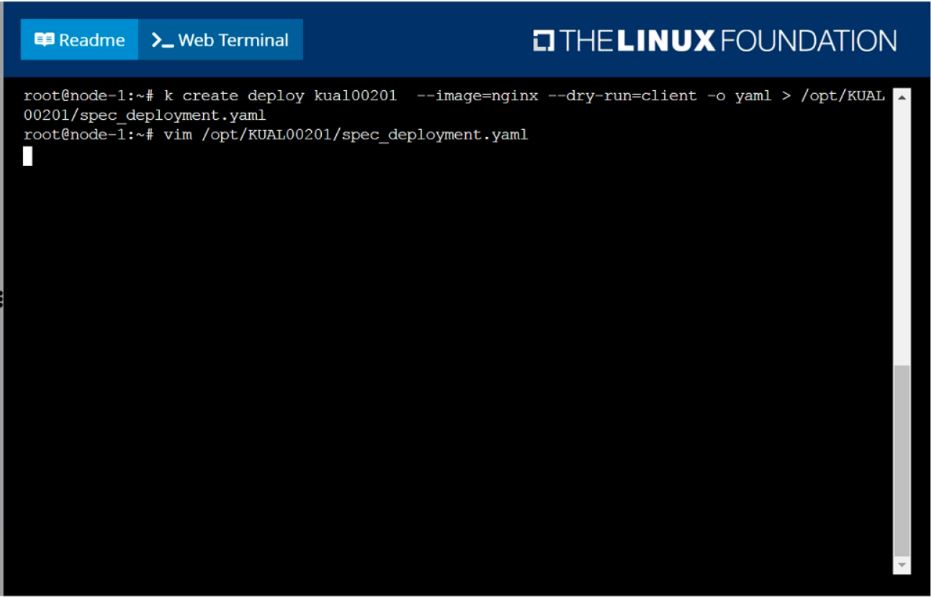 F:\Work\Data Entry Work\Data Entry\20200827\CKA\10 B.JPG
F:\Work\Data Entry Work\Data Entry\20200827\CKA\10 B.JPG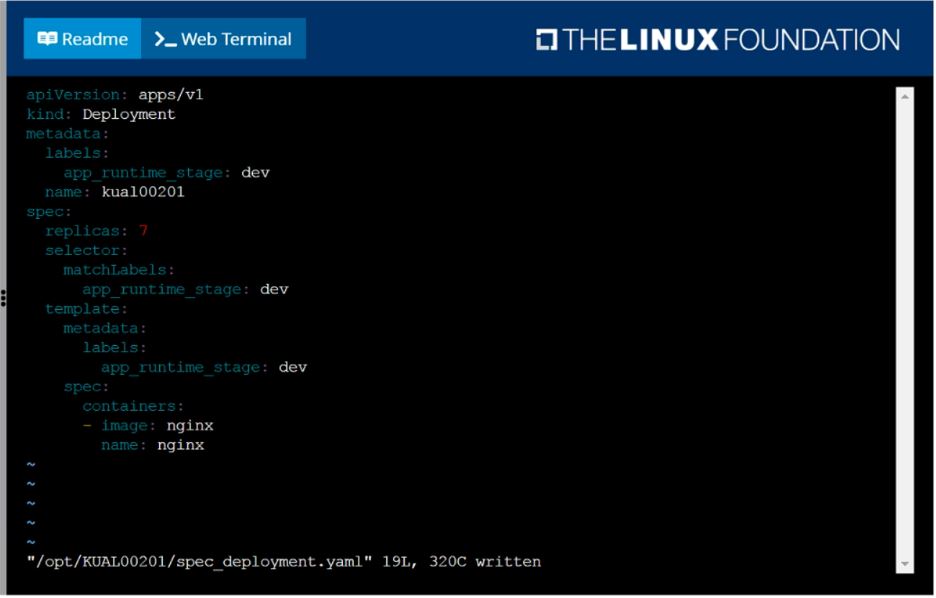 F:\Work\Data Entry Work\Data Entry\20200827\CKA\10 C.JPG
F:\Work\Data Entry Work\Data Entry\20200827\CKA\10 C.JPG