Salesforce CPQ-Specialist - Salesforce Certified CPQ Specialist (SP25)
Universal Containers (UC) has a Product family called Software. When a Configuration Attribute in the bundle is set to Perpetual, UC wants to Hide all Products with the Product Family called Software. The Admin has created a Product Rule with a Configuration Rule.
Which additional supporting records should the Admin configure so the Product Rule meets this requirement?
An admin is setting up multiple Option Constraints. When configuration the bundle. a user should be unable to select Product B unless the user has also selected Product A.
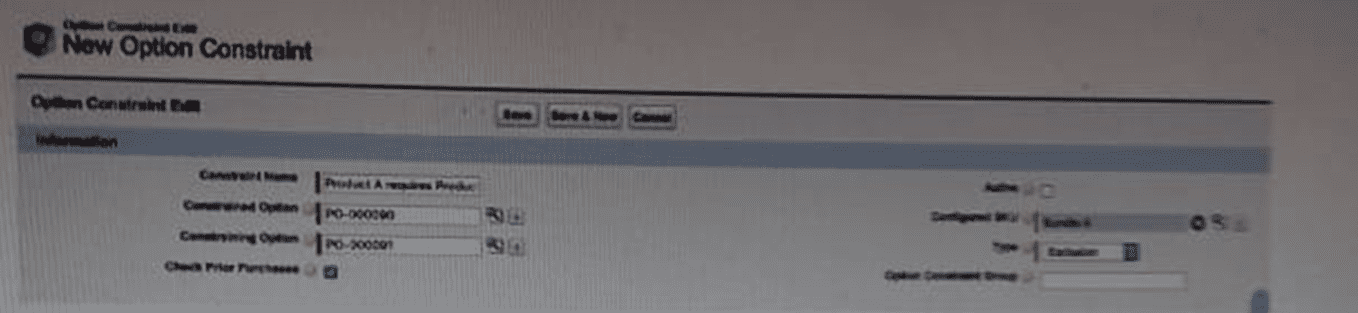
What are two steps the Admin must take to set up the Option Constraint?
Choose 2 answers
When selecting Product Option A inside a bundle, Universal Containers has a requirement that Product Option B's Quantity should be updated in real time. Which settings should be used on the Price Rule and product option to meet these requirements?
Universal Containers wants its premier service, Shipping Plus, to appear at the top of Product Selection when users add Products to the Quote.
How can the Admin Configure the Shipping Plus Product record to meet this requirement?
The Admin at Universal Containers recently created a new custom field referenced on the Target Field on a Price Action in a Price Rule. While testing the Price Rule, the Admin noticed that the Price Action failed to populate the custom field. The Admin checked the CPQ Package Setting and noticed that the Triggers Disabled checkbox was checked. After unchecking Triggers Disabled, the custom field still failed to populate.
How can the Admin ensure this custom field can be referenced by the calculator?
Universal Containers sells a bundle Product which contains many Features and Options. Users report that the bundle
is difficult to configure due to a significant amount of scrolling to find the desired Features and Options.
What are three ways the admin can adjust the design of this bundle to reduce scrolling in Configuration?
Choose 3 answers
Universal containers wants to give a 25% discount on a specific product option purchased in the Big Box bundle.
In which two ways could the admin configure CPQ to automatically apply this discount?
Choose 2 answers
An admin created a dynamic bundle and needs a Product Rule to limit which products users see when configuring the bundle.
Which type of Product Action should the Admin create to ensure that only a specific set of products may be selected for the dynamic bundle?
Which two objects could a Discount Schedule be applied to and take precedence over the Discount Schedule identified in a Product Feature?
Choose 2 answers
Universal Containers (UC) sells its Products in three currencies: USD, GBP, and EUR. UC wants to make a renewable Support SKU available for selection in only USD and EUR and has completed the necessary configuration and/or record creation to support the behavior.
What is the expected behavior when a user attempts to add the Support SKU to a Quote in each currency?



