SAP C_THR94_2411 - SAP Certified Associate - Implementation Consultant - SAP SuccessFactors Time Management
The customer has a scenario where employees' time sheets are typically auto-approved for the week because employees normally work as scheduled. The only exception is when the employees are recording on-call duty past 7:00 p.m., after their scheduled working time, which requires their supervisor’s approval. What is the appropriate Time Recording Method and Time Recording Variant combination to be used for this configuration?
Which activities are allowed in an SAP SuccessFactors Payroll Time Sheet?Note: There are 3 correct answers to this question.
You have a total balance of 30 days at the beginning of January 2022. You take 10 days leave in December 2022.If you run the Time Account Snapshot report with March 31, 2022 as the end date, how many days are shown in taken and planned columns?
How is time data derived in the following Time Category types of Time Type Group?Note: There are 2 correct answers to this question.
You are using Clock In Clock Out Group in Job Info.What is the correct combination that you are allowed to use?
Under which object can you define whether a Time Type is a favorite Time Type?
You created an Attendance Time Type. When trying to assign it to a Time Profile, you realize it is NOT listed in the drop down for Available Time Types.What are some possible reasons?Note: There are 3 correct answers to this question.
What Time Categories are allowed when configuring a Time Type Group?
The Dynamic Break configuration below is set up and assigned to an employee.How is the break provided to this employee?
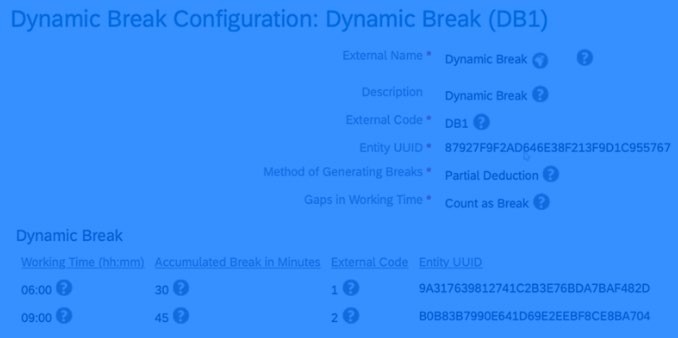
A customer wants to add a new holiday to the existing list of holidays.How would you add the new holiday?



