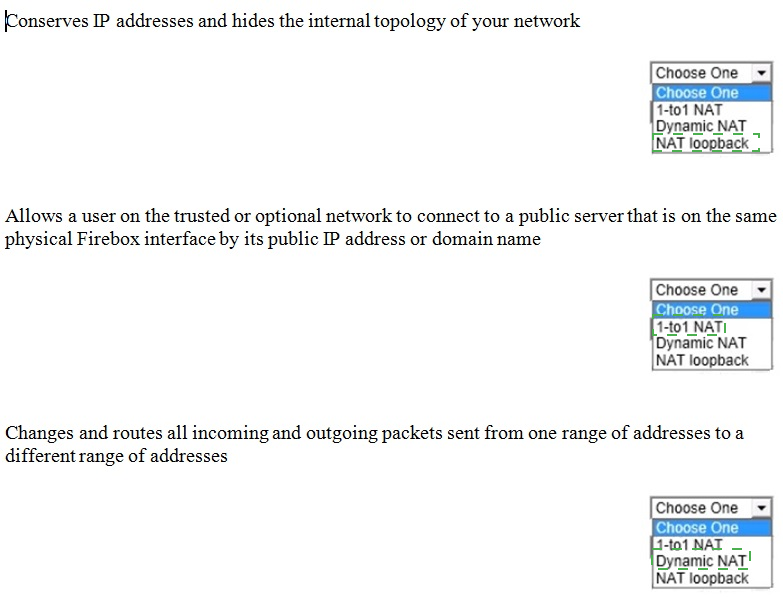WatchGuard Essentials - Fireware Essentials Exam
From the Firebox System Manager >Authentication List tab, you can view all of the authenticated users connected to your Firebox and disconnect any of them.
After you enable spamBlocker, your users experience no reduction in the amount of spam they receive. What could explain this? (Select three.)
The IP address for the trusted interface on your Firebox is 10.0.40.1/24, but you want to change the IP address for this interface. How can you avoid a network outage for clients on the trusted network when you change the interface IP address to 10.0.50.1/24? (Select one.)
Which items are included in a Firebox backup image? (Select four.)
From the Fireware Web UI, you can generate a report that shows your device configuration settings.
Match each type of NAT with the correct description:
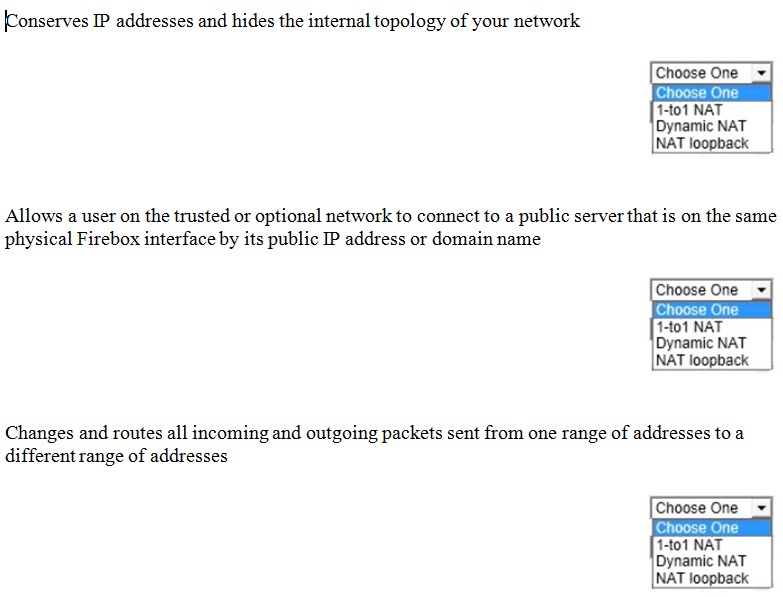
In this diagram, which branch office VPN tunnel route must you add on the Site A Firebox to allow traffic between devices on the trusted network at Site A and the trusted network at site B? (Select one.)
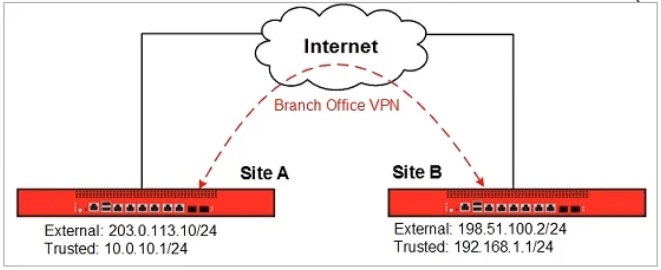
You can configure your Firebox to automatically redirect users to the Authentication Portal page.