Kinaxis KX3-003 - Certified RapidResponse Author Level 3 Exam
You want to compare the performance of two similar worksheets in a private scenario, but you need to ensure that neither worksheet takes advantage of cached results.
In this situation, before capturing the performance results, how would you accomplish this task?
You are asked to populate the PartSource BaseKey to ensure unique key values.
In this situation, which expression would create uniqueness while saving memory?
You are building a worksheet for supplier collaboration and you want to assign a profile variable, Suppliers, so each user can see data for their own list of suppliers.
You include an expression in your sheet reporting the ScheduledReceipt table:
Order.Supplier IN ListAsSet($Suppliers)
Which string would you enter for the Suppliers profile variable for a user that should see data for suppliers A, B and C?
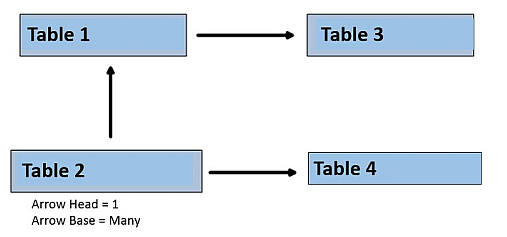
You are asked to create a worksheet that contains fields from four tables.
Referring to the graphic, which table should your worksheet be based on to optimize performance?
You want to create a composite worksheet using two component worksheets. The group by columns in both worksheets are Part.Name, Part.Site, Order.ID, Order.Site, Order.Type, Order.Type.ControlSet, and Line.
How would you improve performance of the composite worksheet?
You are creating a metric worksheet to calculate the number of late orders for a specified time period. The metric worksheet will be based on the IndependentDemand table and it has two columns: DueDate and Count. The expression for Count is 1. The worksheet's filter expression is:Â DaysLate > 0 and Order.Type = 'Actual'.
In this situation, what is the column sequence and grouping properties for the metric worksheet?
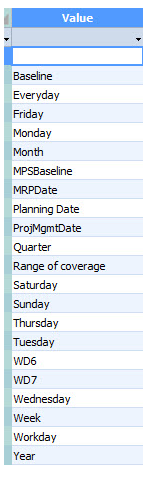
You need to create an expression that displays the number of the calendar week from the beginning of the year, for example, 01 January 2017 to 07 January 2017 = week 1. The calendar is based on a January to December fiscal year. The Calendar table has the values shown in the graphic.
Which expression would display the number of the calendar week?
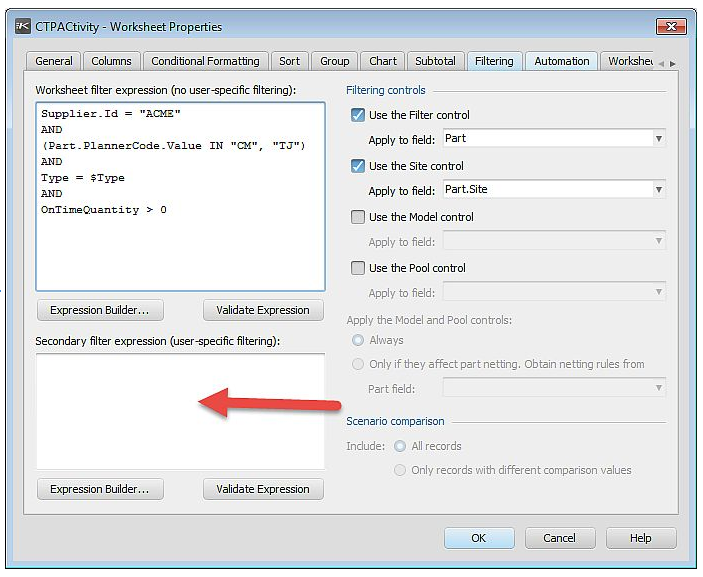
You want to improve performance by enabling caching on the worksheet shown in the exhibit. The worksheet is based on the CTPActivity table.
Which expression must you migrate to the secondary filter expression box to accomplish this task?



