Magento Magento-Certified-Professional-Cloud-Developer - Magento Certified Professional Cloud DeveloperExam
Total 60 questions
You need to directly access the database that belongs to your Integration environment from your local environment How do you achieve this?
You are reviewing a third party extension for MagentoCommerce Cloudcompatibility Which pattern makes a module incompatible with Magento Commerce Cloud?
You added a grunt autoprefixer command, which adds CSS vendor prefix like –webkit- and –moz- to CSS files generated by the setup:static-connect: deploy command.
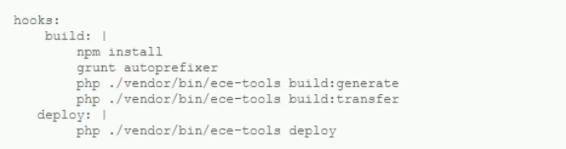
After deployment you still see CSS files without prefixes. The hooks section in the .magento. app. Yaml file is:
Considering static assets are being generated on the build phase why are CSS prefixes missing?
You are adding a new website tothe Magento store you manage.This website will run on the same instance of Magento to take advantage of shared integration processes.
When accessing the new website URL. it redirects to the original website.The files in /media/ and /static/ do not redirect The correct URL is present in the website configuration
What step must you complete for the URL to stop redirecting?
After deploying to Staging for the first time with the Fastly module installed, you notice that Fastly is not caching pages. Page caching works properly in a local development environment.
What two steps are required to make Fastly cache pages?
Choose 2 answers
For the Magento search backend you would like lo move from MySQL lo Elasticsearch for your existing project.You have confirmed that your services. yamlfile is configured appropriately However, after your most recently deployment, you notice the search engine is still set to MySQL
What additional step must be completed?
You are updating a Magento Commerce Cloud project from version 2.2.5 to 2.3.0 with the command
Composer require magento/product-enterprise-edition:2,3,0
However, composer is unable to complete the task because the installed version of magento/magento-cloud-metapackage is not compatible.
How do you upgrade magento to the desired version?
The merchant wants to offer specific pricing in different currency markets so you have set up multiple websites to cover each currency.
Now they want customers to be directed to the appropriate website based on the country they are in.
Howdo you configure this?
You are debugging an issue with an extensionthat only occurs in Production.The extension writes relevant information using the debug log level
However that specific information is not getting written to the logs on Production
How do you fix this>
You need to disable a module on a Magento Commerce 2 3 Cloud project and remove its database tables The module uses the declarative schema system to manage its database changes
Which action do you take?



