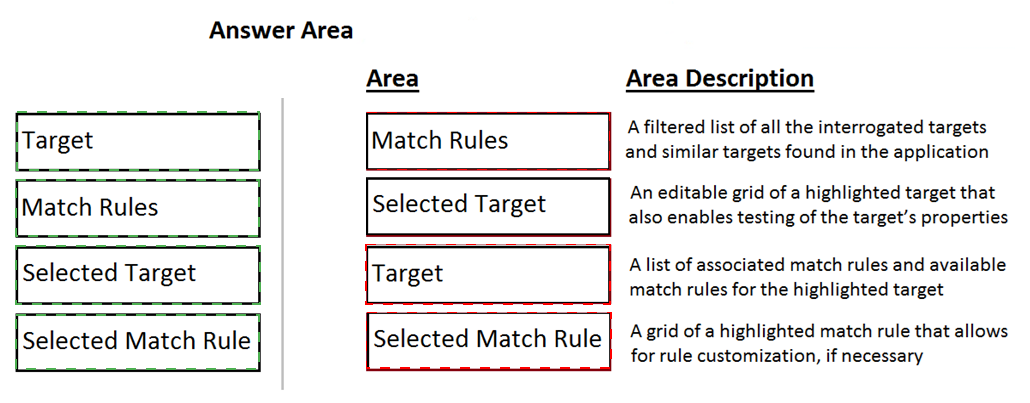Pegasystems PEGAPCRSA80V1_2019 - Pega Certified Robotics System Architect (PCRSA) 80V1 2019
The business requirements states that the login automation creates a Success or Failed response when attempting to log in to the finance application. If a failure occurs, the automation should pass a message code with the Message Manifest before exiting the automation.
Which image represents the exit logic?
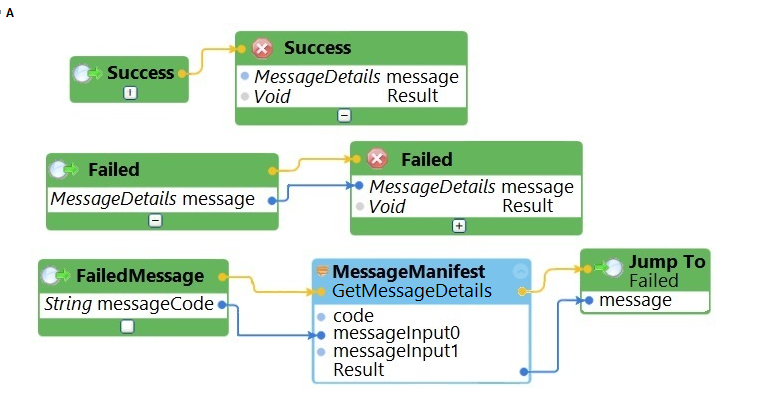
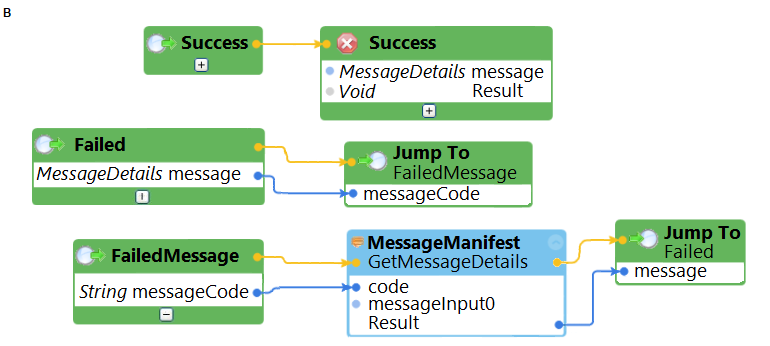
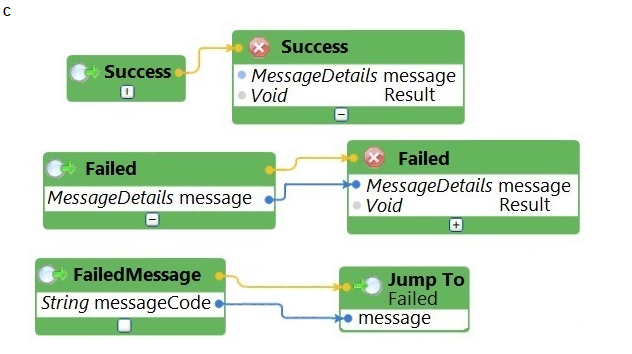
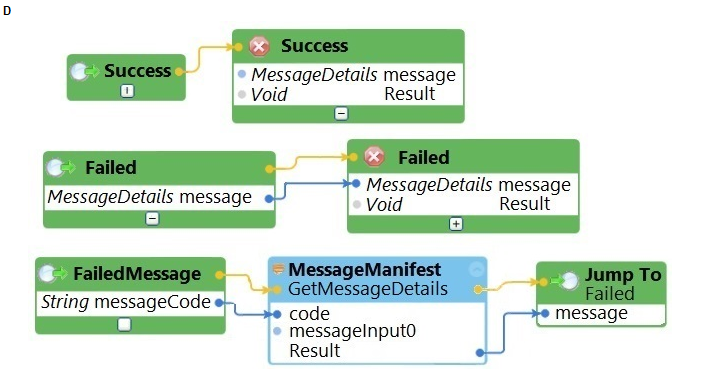
Which two of the following Tool Windows are used in Pega Robot Studio? (Choose two.)
Select two statements that correctly describe adapters. (Choose two.)
The business requirement states the solution should update and save the address to all applicable applications in the solution. The interaction configuration file is already configured with the SaveAddress activity. You are now ready to add an Activity component to a project using standard naming conventions.
Which option meets the requirement for configuring the Activity component?
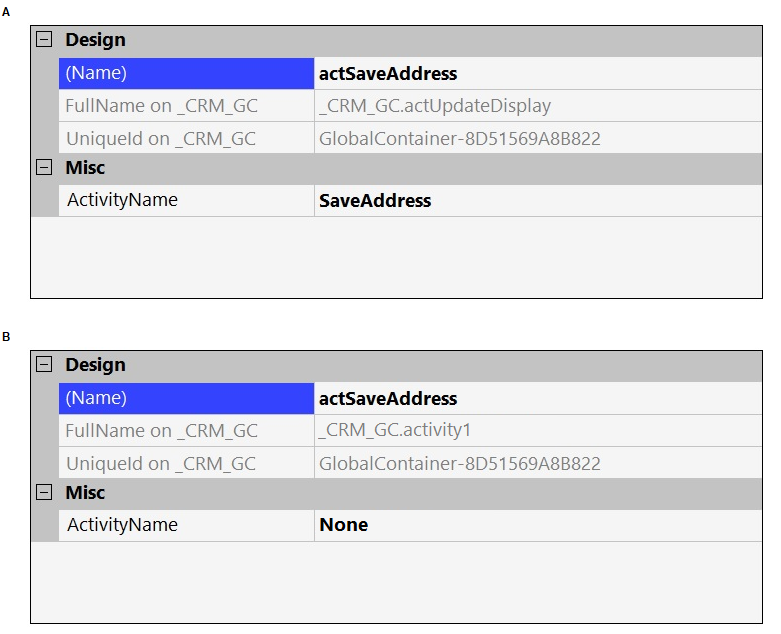
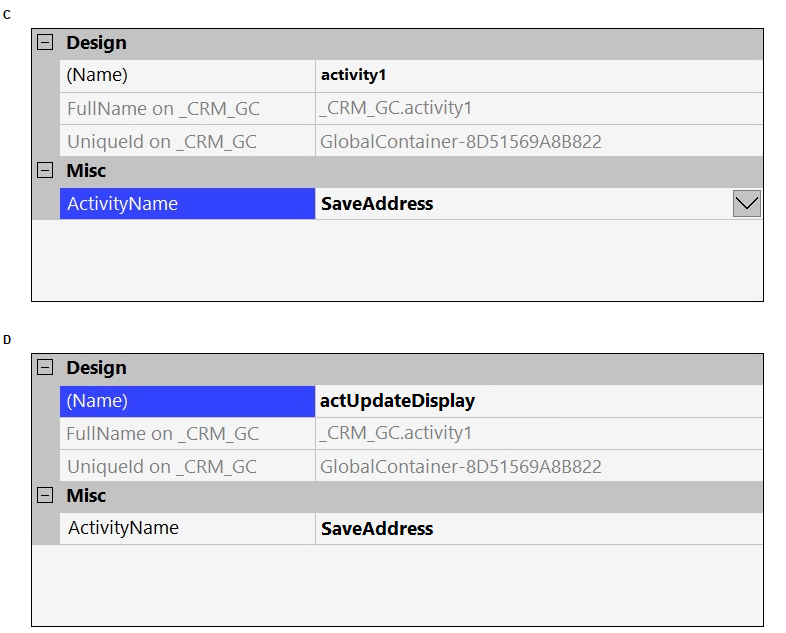
A solution design document outlines several projects for the solution. You are assigned to the Loan Servicing project (LoanSvcPrj). The project uses the Interaction Framework function to communicate with the other projects.
Which three toolbox project items do you add to LoanSvcPrj? (Choose three.)
The Adapter Match Rules tab provides the developer the access to resolve match rule issues during interrogation of an application and during maintenance of the solution. The Match Rules tab contains four areas.
Drag each Area on the left to the correct Area Description.
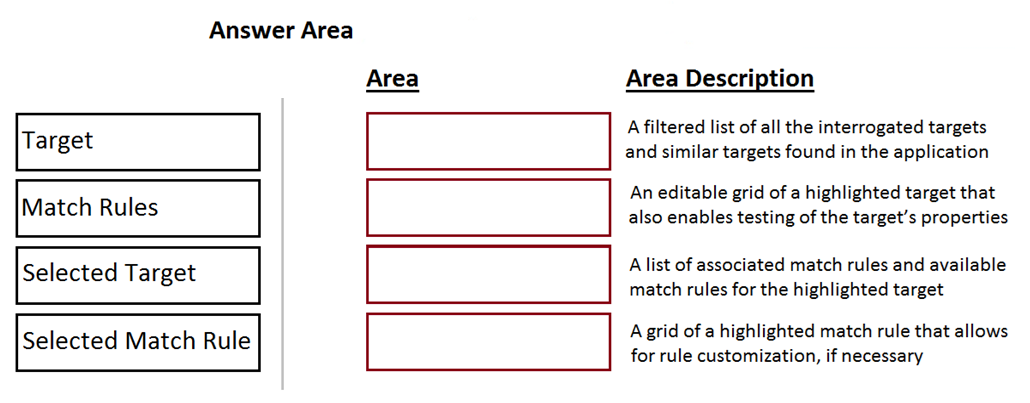
In which two ways do the two publishers, Log4Net and File Publisher, differ? (Choose two.)
You have completed your solution design. The customer installed the Pega Robot Runtime software on the agent’s desktop. The customer is ready to unit test your solution, but wants the Runtime executable to automatically launch the new robotics solution.
How do you fulfill this request?
When performing application discovery, it is important that you __________________________ and __________________________ . (Choose two.)
While interrogating a web application, you come across a hidden menu item: AddressType. The AddressType menu item activates when the pointer hovers over the control; the menu displays a drop-down list.
How do you interrogate this hidden drop-down list control?