Qlik QSDA2022 - Qlik Sense Data Architect Certification Exam–2022
A table is generated resulting from the following script
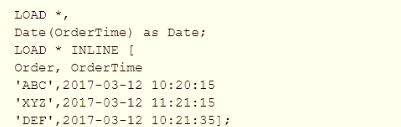
When the data architect selects a date, some, but NOT all, orders for that date are shown How should the data architect modify the script to show all orders for the selected date?
A)
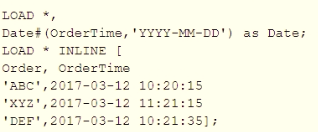
B)
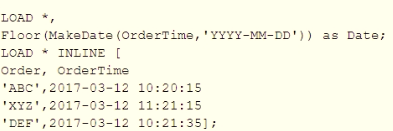
C)
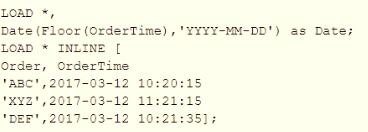
D)
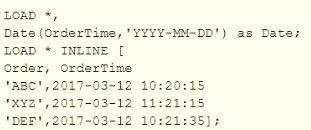
A data architect needs to develop multiple apps for various departments. More departments are requesting apps over time The company uses specific requirements for the number interpretation variables (e.g., ThousandSep, DecimalSep) found at the beginning of a LOAD script.
The data architect wants to reduce duplicate scripts but does not want to copy and paste the number interpretation variables each time new app is created. The data architect prefers to use the least amount of script in Qlik Sense.
How should the data architect meet these requirements?
A data architect needs to build an Order Fulfillment app. The business requires front-end performance is optimized.
The OrderDate and ShipmentDate are located in different tables.
The user needs to identify the data type and must be able to:
• Show trends for orders and shipments
• Use a single filter for both date fields
• Analyze data over fiscal periods
Which steps should the data architect take to build the data model?



