Supermicro SDLCSA - Supermicro Direct Liquid Cooling Service Associate (SDLCSA) Exam
Which type of Liquid Cooling is discussed in this training?
In order to remove a side bracket from the SYS-421GE-TNHR2-LCC, where are the 4 screws located that must be removed?
Where in the chassis are the internal fans and fan housing located?
Which statement accurately describes the location of the motherboard tray in the chassis of the SYS-421GE-TNHR2-LCC system?
To remove an AOC NIC card, simply pull the card straight up. True or False.
What 2 add-on component(s) are located inside the side bracket of the SYS-421GE-TNHR2-LCC?
Before removing the LPIO board from the PCIe tray, what other component needs to be removed first?
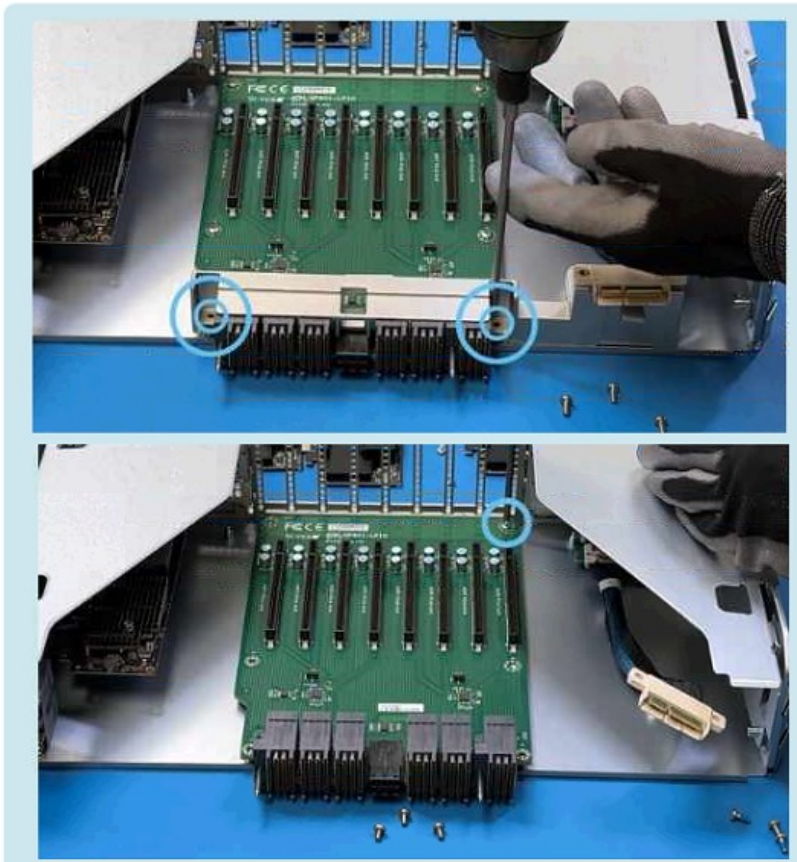
What design feature helps to align the air shroud back into the motherboard tray?
What are the full steps and proper order for removing the fan board from the motherboard tray?
What part on the motherboard tray do you need to remove first, in order to remove the air shroud?



