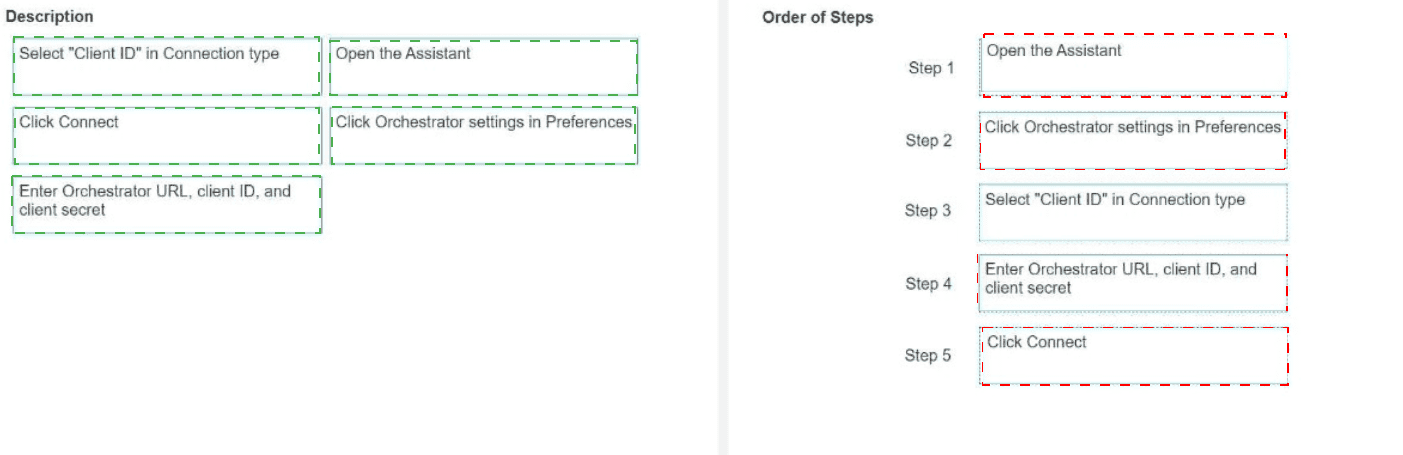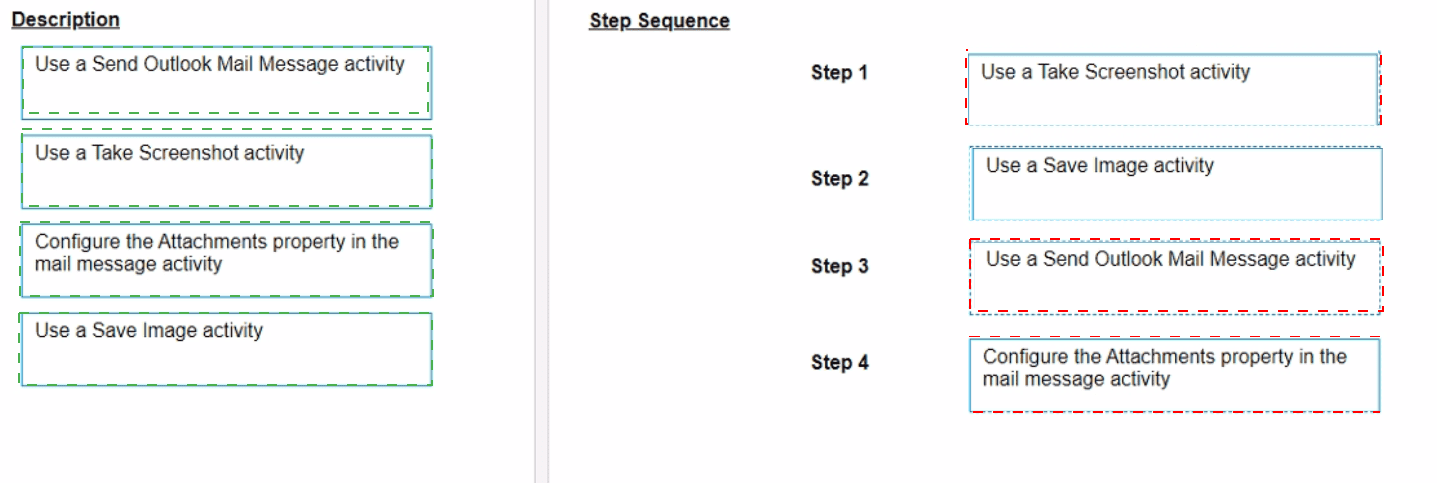UiPath UiPath-ADAv1 - UiPath Automation Developer Associate Exam (2023.10)
Following best practices, which activity is recommended for a developer to generate separate sets of actions for each vendor when developing a process that performs background verification for documents from 10 distinct vendors, each with varying document formats and requiring unique processing?
Which of the following properties can be modified once global constants and variables are created?
How can unattended robots be connected to Orchestrator using client credentials in the Assistant?
Instructions: Drag the Description found on the left and drop it on the correct Step found on the right.
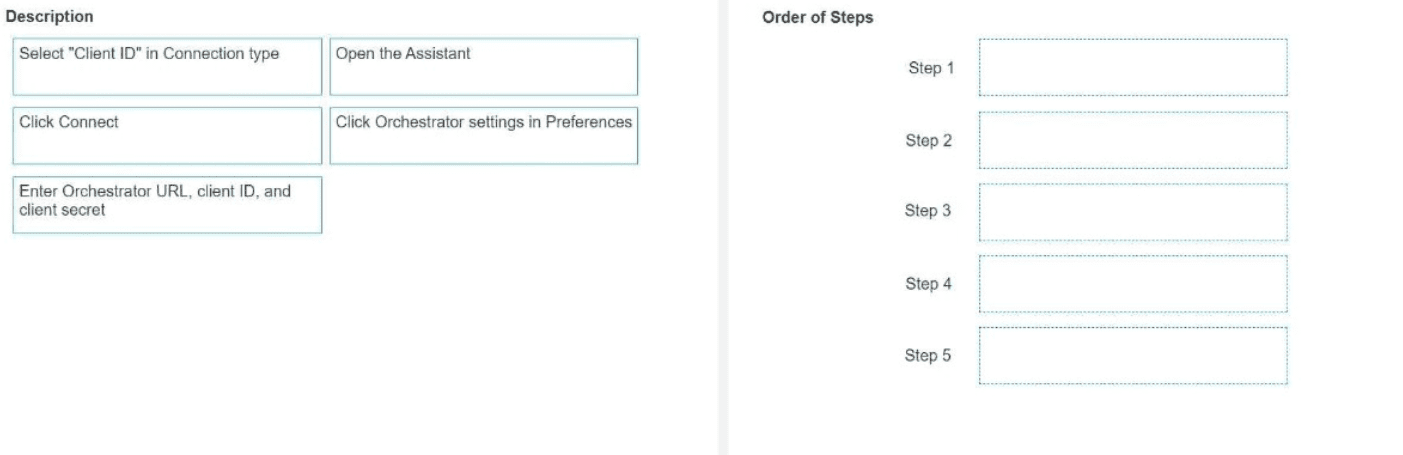
A developer needs to take a screenshot of the state of the machine while the robot is running and then send the screenshot as an email. What is the correct sequence of steps that should be performed?
Instructions: Drag the Description found on the left and drop on the correct Step found on the right.
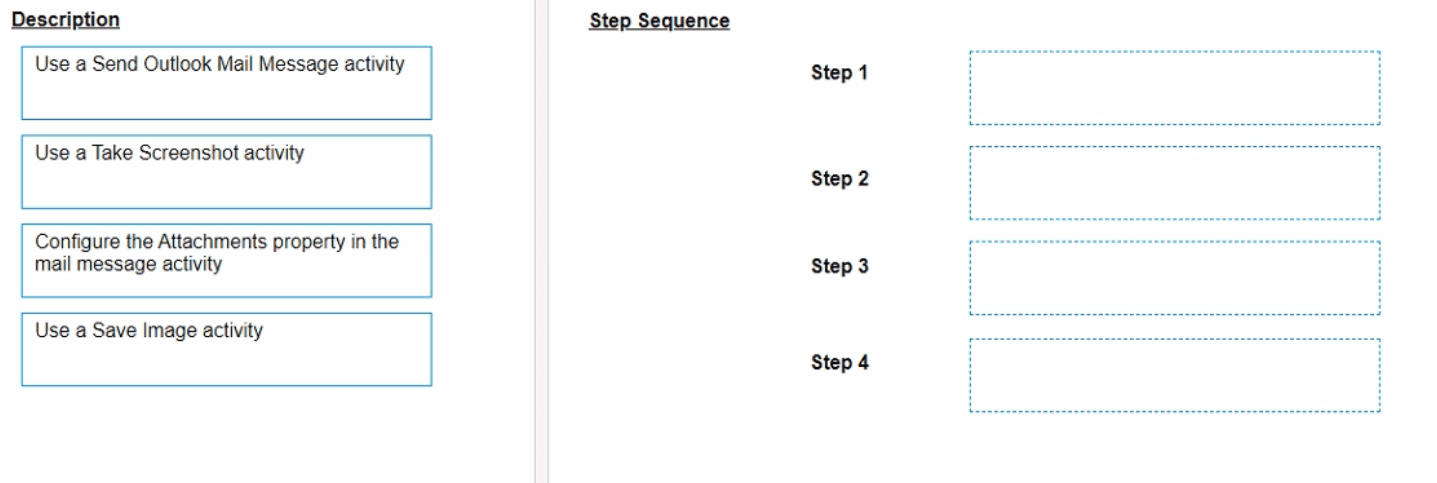
While working in an RPA testing project, you encountered the following activity in one of the workflows included in the project.
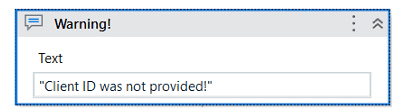
What action can you perform in your mocked file to replace the functionality of the MessageBox with a LogMessage during mock testing?
In the case of accidentally starting a process from UiPath Assistant, where should the user manually terminate the execution?
What status needs to be selected in the Set Transaction Status activity in UiPath Studio so that the respective Queue Item will be retried?
Which server-side API debug log method is available for scoped applications?
What is the purpose of the Invoke Code activity in UiPath?
What are the differences between the Workbook Write Range and Excel Application Integration Write Range activities in writing a DataTable to an Excel file?