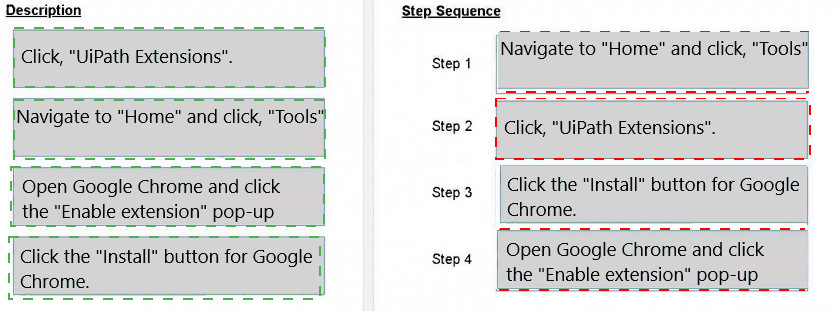UiPath UiPath-ADAv1 - UiPath Automation Developer Associate Exam (2023.10)
What are the distinctions between arguments and variables?
What is the main function of the UiPath Remote Runtime component?
A developer has opened a pre-existing workflow that utilizes UI Automation within Google Chrome, but the Google Chrome extension has not been installed on their computer.
What steps should the developer take to install the Google Chrome extension from UiPath Studio?
Instructions: Drag the Description found on the left and drop it on the correct Step Sequence found on the right.
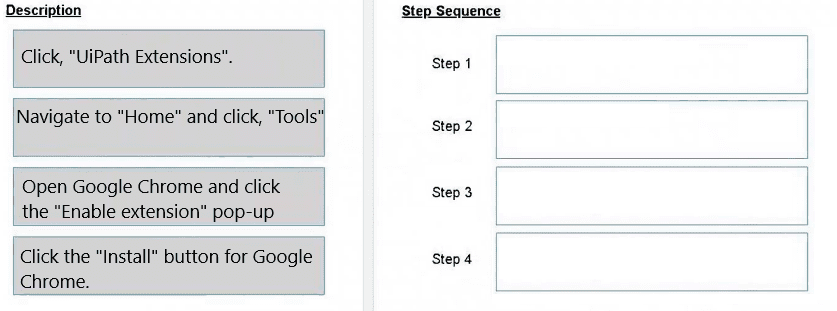
A developer has declared a variable of type String named StrVar and assigned it the value "UIPATH STUDIO". What is the output of the expression, StrVar.lndexOf("U")?
A developer is building a process that needs to click an element which requires a mouse hover to become visible. However, the element does not appear with the default click setting. The input method for the Click activity is Send Window Message
Which property should the developer configure to be able to click the element?
In a process, a variable called 'Timestamp' of type DateTime is used. The developer wants to print the variable in the format "yyyy-MM-dd hh:mm".
Which expression should be used?
What should be done if an anchor is not automatically added when indicating an element and duplicates are found?
What role do Triggers play in the UiPath Integration Service?
Which of the following is a valid area/panel, from the UiPath Studio interface, from where a variable can be created?
Where in the REFramework template project is the "SetTransactionStatus.xaml" invoked?