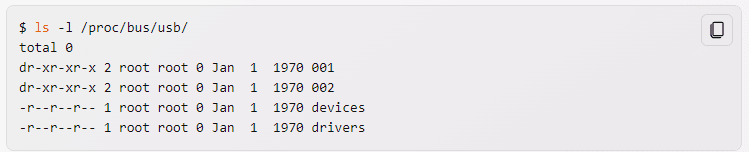LPI 101-500 - LPIC-1 Exam 101, Part 1 of 2, version 5.0
Which of the following commands will write a message to the terminals of all logged in users?
What is the first program that is usually started, at boot time, by the Linux kernel when using SysV init?
During a system boot cycle, what program is executed after the BIOS completes its tasks?
The USB device filesystem can be found under /proc/______/usb/. (Please fill in the blank with the single word only)
The system is having trouble and the engineer wants to bypass the usual /sbin/init start up and run /bin/sh. What is the usual way to pass this change to the kernel from your boot loader?
Which run levels should never be declared as the default run level when using SysV init? (Choose TWO correct answers.)
The message "Hard Disk Error" is displayed on the screen during Stage 1 of the GRUB boot process. What does this indicate?
Given the following user's crontab entry:
15 14 * * 1-5 /usr/local/bin/example.sh
When will the script /usr/local/bin/example.sh be executed?
Which of the following commands reboots the system when using SysV init? (Choose TWO correct answers.)
Which of the following is true regarding the command sendmail?