SAP C_THR86_2311 - SAP Certified Application Associate - SAP SuccessFactors Compensation 2H/2023
In provisioning for your customer’s instance you select the ’Assign default required field values for new users if none specified' option You want to import a compensation-specific user data file (UDF). Which columns are required.Note. There are 2 correct answers to this question.
Your customer uses a look-up table to calculate custom budgets, as shown in the screenshot.
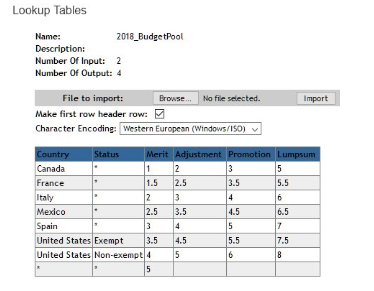
The budget is based on an employee s country and status In the template the country is defined with field ID customCountry and the status Is defined with field ID customStatus.What is the correct syntax to calculate the adjustment budget?
You set up a merit guideline rule based on the performance rating and country. You configure guideline formulas as shown in the screenshot. See image below.

An employee in the USA has a rating of 4. What would be their default merit increase?
Your customer has a compensation plan template with the functional currency USD. The manager s own currency is EUR. The manager's compensation worksheet contains employees who are paid in the following currencies EUR. USD. CHF. and GBP.Which view must you enable to make sure the manager can display the salary of all of their employees in GBP?
Your customer has the requirement where both sales and non-sales employees are included on a single compensation template. However, only sales employees are eligible for a lump sum award How can you configure a single standard compensation statement template to ensure that just sales employees have a Lump Sum item displayed on their letter?
A customer is using the Standard Manager hierarchy and would like the following approval process:/
1.Planning Manager/
2.Next Level Manager/
3.Reward Team member who launched the forms. How will you set this up in the Route Map?
What checks can you make with the Check tool? Note there are 2 correct answers to this question.
You have configured a worksheet for a client that uses the following formula in a custom column of type Money (curSalary ' lookupCbudgettable" customCountry 1))/100. The lookup table ‘budget_table' is configured with one input and one output There are three rows in the table•USA =5•GBR = 3•’ = 2 When the worksheet loads the column displays correctly but when a merit value is changed il switches to NfA for the employee What could be done to fix this behavior?
In an EC-integrated compensation worksheet what are some ol the reasons you might include a lookup table in your configuration.Note There are 3 correct answers to this question.
How can the compRating field be used to enhance the compensation worksheet?Note There are 2 correct answers to this question.



