Google GSuite - G Suite Certification
You want to send an email to your team with a photo in the body of the email. Which steps should you take?
Overview
In the following tasks, you will demonstrate your ability to work in Google Docs. Cascara is a furniture wholesaler with warehouses located in Europe. You will be filling out a form to ship a load of goods to one of the warehouses. Use the Carriage of Goods by Road (CGR) for all the tasks in this scenario.
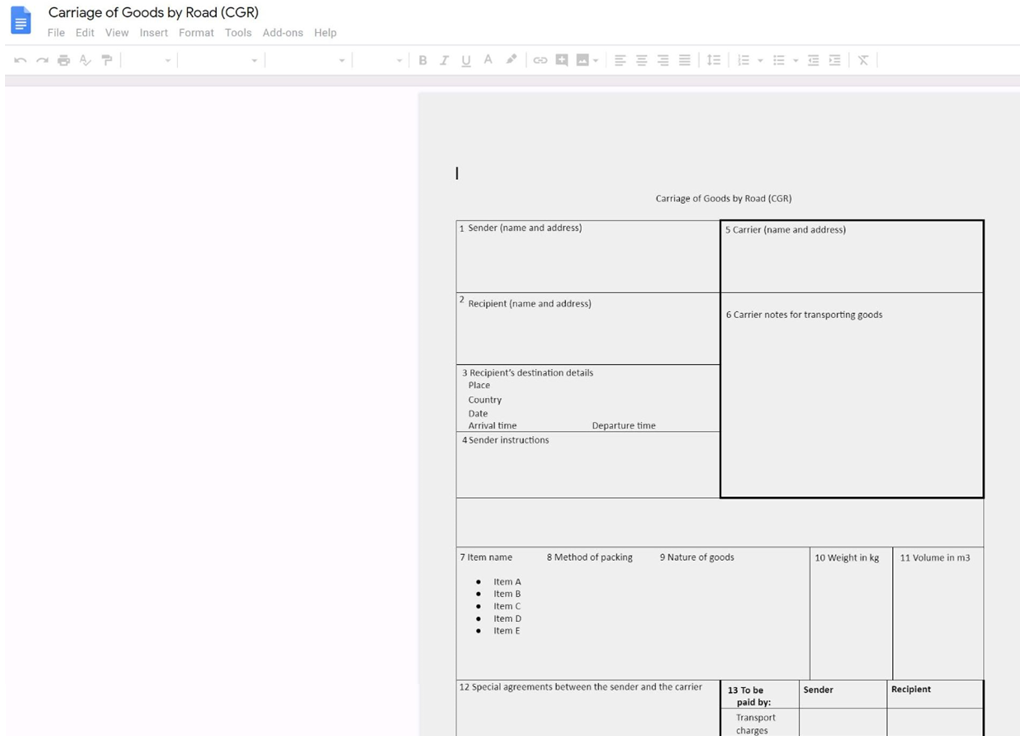
Increase the font size of the document title, Carriage of Goods by Road (CGR), to 18.
Overview
In the following tasks, you will demonstrate your ability to work in Google Docs. Lodge Majestique is a prominent vacation destination known for its great customer service. You will be finalizing a training guide for the Lodge Majestique Front Desk. Use the Front Desk: Training Guide | Module 1 for all the tasks in this scenario.

On the front page of the training guide, highlight Module 1 and leave a comment for your manager, anna@lodgemajestique.com. The comment should say Approved, ready for print.
Overview
In the following tasks, you will demonstrate your ability to work in Google Docs. Cascara is a furniture wholesaler with warehouses located in Europe. You will be filling out a form to ship a load of goods to one of the warehouses. Use the Carriage of Goods by Road (CGR) for all the tasks in this scenario.
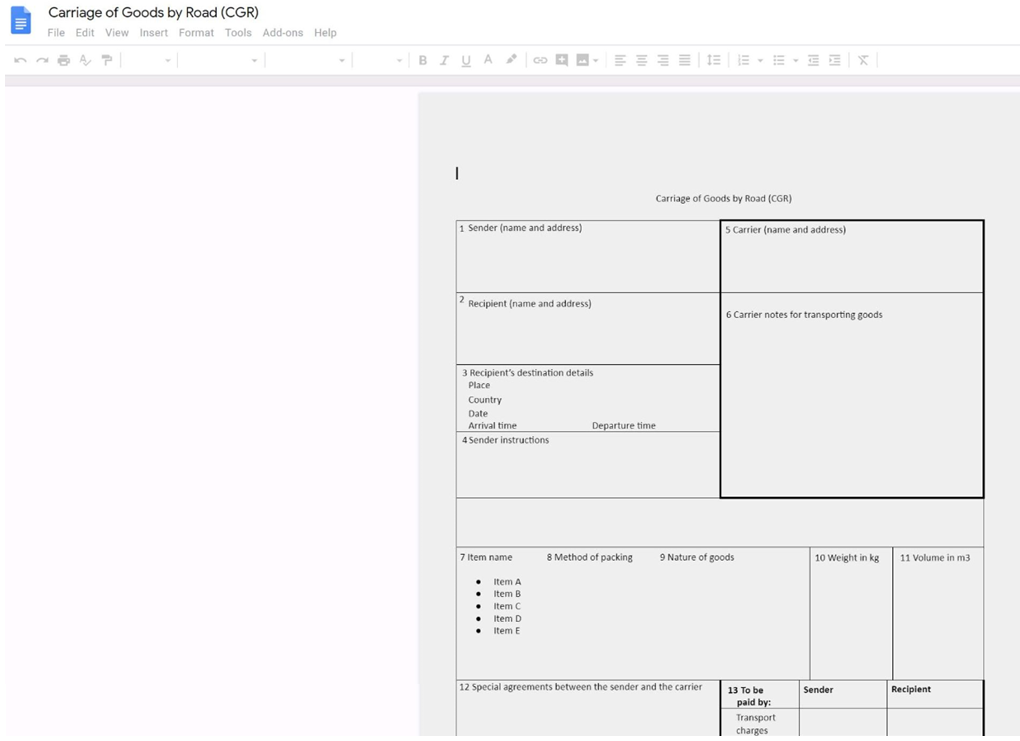
In the Carriage of Goods by Road (CGR), change the color of the page to white.



