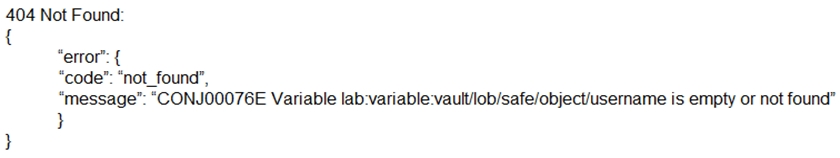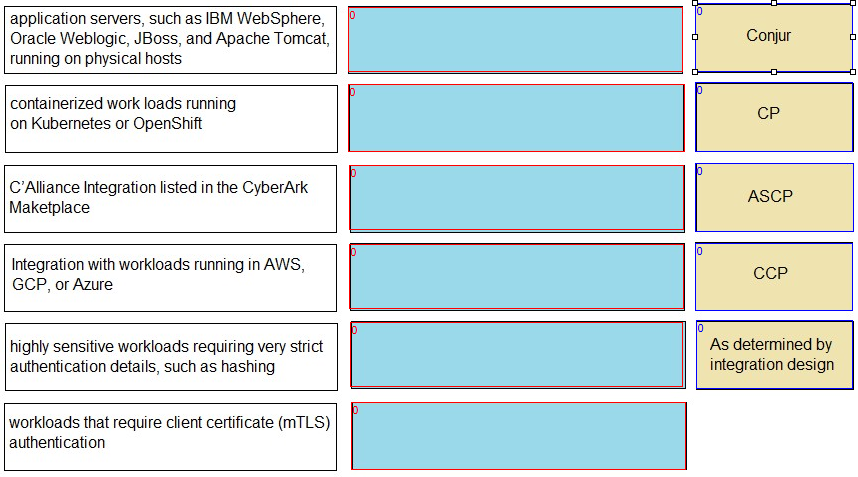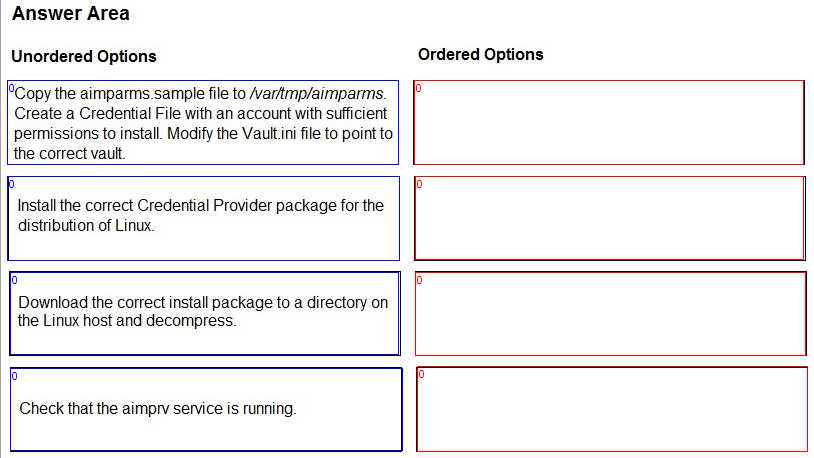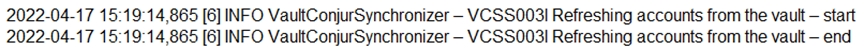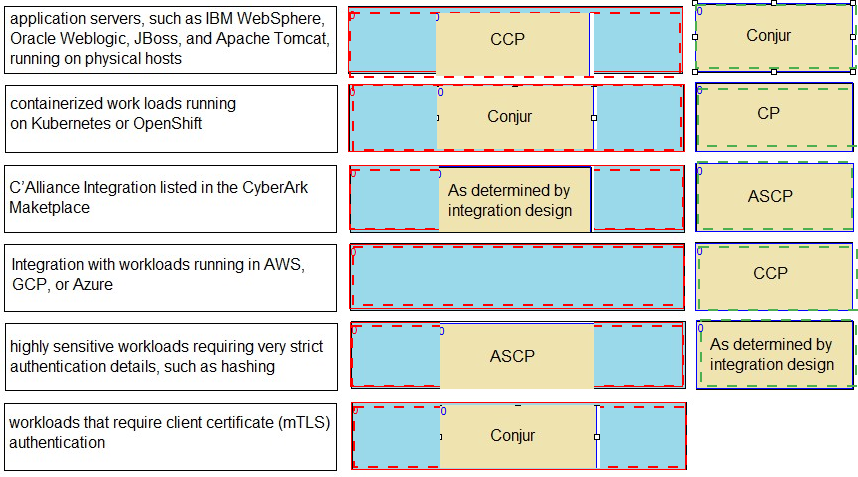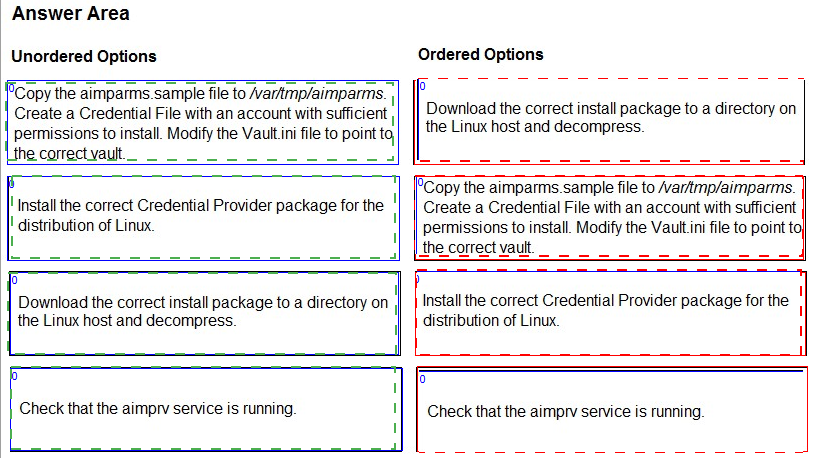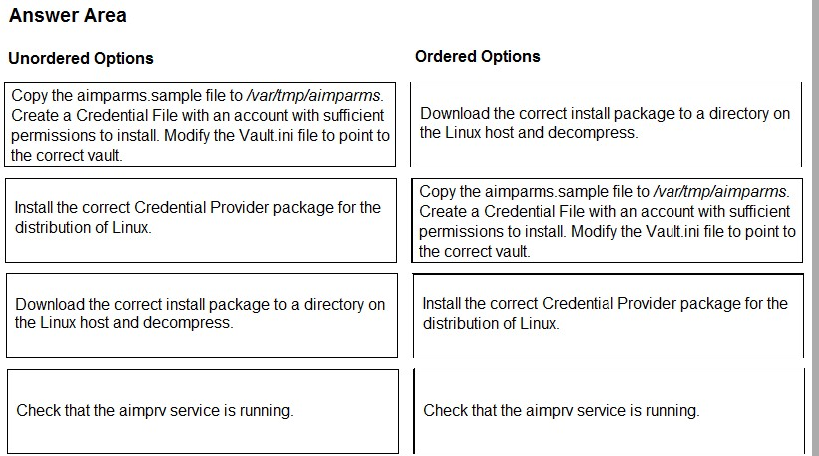The CCP (Central Credential Provider) is a tool that enables applications to securely retrieve credentials from CyberArk Secrets Manager without hard-coding or storing them in files. The CCP can be installed on a single server or on multiple servers behind a load balancer for high availability and scalability. The load balancer is a device or service that distributes the network traffic among the CCP servers based on predefined rules and criteria.
The CCP supports multiple methods to authenticate applications, such as Allowed Machines, Client Certificate, OS User, Path, and Hash. These methods are based on registering information in the Vault with the unique application ID. For more information about the supported authentication methods, see Application authentication methods1.
When installing the CCP and configuring it for use behind a load balancer, some authentication methods may be affected by the load balancer’s behavior and settings. Specifically, the following authentication methods may be affected:
Allowed Machines authentication: This method authenticates applications based on their IP address or hostname. If the load balancer replaces the source IP or hostname of the routed packets with its own IP or hostname, the CCP will not be able to authenticate the application that initiated the credential request. To enable the CCP to resolve the IP or hostname of the application, the load balancer needs to be configured as a transparent proxy or to attach the X-Forwarded-For header to the routed packets. For more information, see Load balance the Central Credential Provider2.
Client Certificate authentication: This method authenticates applications based on their client certificate that is signed by a trusted certificate authority (CA). The client certificate is used to establish a secure and trusted connection between the application and the CCP. If the load balancer terminates the SSL connection before proxying the traffic to the CCP, the CCP will not be able to verify the client certificate of the application. To enable the CCP to validate the client certificate, the load balancer needs to be configured as a pass-through proxy or to forward the client certificate to the CCP. For more information, see Load balance the Central Credential Provider2.
The other authentication methods are not affected by the load balancer, as they do not rely on the IP, hostname, or certificate of the application. For example, the OS User method authenticates applications based on their Windows domain user, the Path method authenticates applications based on their URL path, and the Hash method authenticates applications based on a hash value that is generated from the application ID and a shared secret. These methods do not require any special configuration on the load balancer or the CCP.